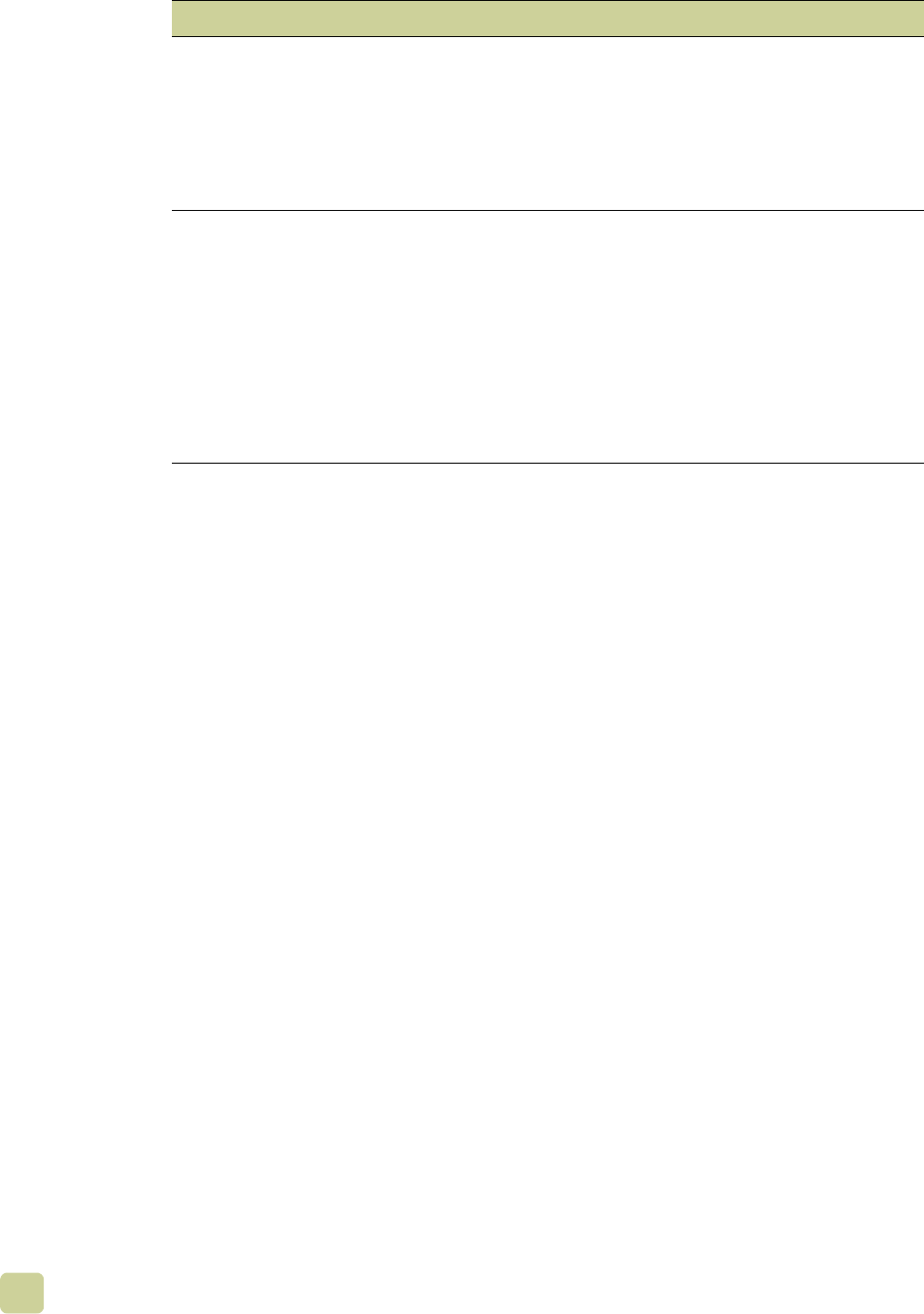
198 Advanced settings ENWW
Jams Media-related jams can occur if unsupported media is used in the
MFP, or if the media has been damaged before use.
● Use media that the MFP supports (see “Supported types of
media” on page 172).
● Keep media in its packaging, unopened, until it is to be used.
● Do not load media that is bent, wrinkled, torn, or damaged.
● See “Clearing jams” on page 257.
Error messages The error message on the MFP’s control panel indicates a
discrepancy in the media settings.
● Make sure that the correct type is set (see “Determining media
type” on page 179).
● Make sure that the media guides in the input tray are touching
the edges of the stack of media. If you are using custom-size
media, make sure that the media size is set correctly at the
control panel (see “Setting media size and type” on
page 164).
● For more information about error messages, see
“Understanding MFP messages” on page 291.
Table 8. Media-related copy- and print-quality issues
Issue Recommended action


















