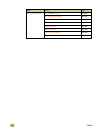250 Installing firmware updates ENWW
Troubleshooting a firmware update
The following table lists the causes and results of possible interruptions to the firmware
update.
Note Print jobs sent to the MFP while an update is in process do not interrupt the update.
The following table lists possible reasons for the failure of a remote firmware update and
the corrective action required
for each situation.
Cause Result
Control panel cancelled a job. No update occurred.
A break in the I/O stream occurred during a send. No update occurred.
A power cycle occurred during RECEVING UPGRADE. No update occurred.
A power cycle occurred during UPGRADING PRITNER. No update occurred (resend the
update through a parallel port).
A power cycle occurred during WAIT FOR MFP TO REINITIALIZE. The update is complete.
Cause Action
The .RFU file is corrupted. The MFP recognizes that the file is corrupted and
rejects the update. Download the file again and send
the new file to the MFP. Download the file from:
www.hp.com/go/clj9500mfp_firmware
The .RFU file contains the wrong MFP
model.
The MFP recognizes the model mismatch and rejects
the update. Download the correct file and send it to
the MFP. Download the file from:
www.hp.com/go/clj9500mfp_firmware
The upgrade is interrupted. See previous table.
A flash hardware failure occurred. The MFP might have a hardware failure.