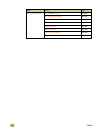ENWW 10 Problem solving 255
10
Problem solving
Use this chapter to troubleshoot and solve MFP problems.
Topic Tasks Page
Clearing jams Jam in the automatic document feeder (ADF) cover page 258
Jam in tray 1 page 259
Jam in tray 2 or tray 3 page 260
Jam in the 2,000-sheet side input tray (tray 4) page 262
Jam inside the upper right door page 264
Jam at the upper right door or the front doors page 266
Jam inside the duplexer page 269
Jam in the fuser area at the lower left door page 271
Jam in the upper left door page 273
Jam in the stacker or stapler/stacker page 274
Jam in the 8-bin mailbox (face-up bin) page 276
Jam in the multifunction finisher page 281
Staple jam from the stapler/stacker page 283
Staple jam from the multifunction finisher page 285
Staple jam in the upper half of the stapler head
(multifunction finisher)
page 288
Understanding MFP
messages
Interpreting control-panel messages page 292
Solving output-quality and
copy-quality problems
Output-quality troubleshooting procedures page 318
Solving persistent output-quality problems page 319
Print Quality Troubleshooting Pages page 318