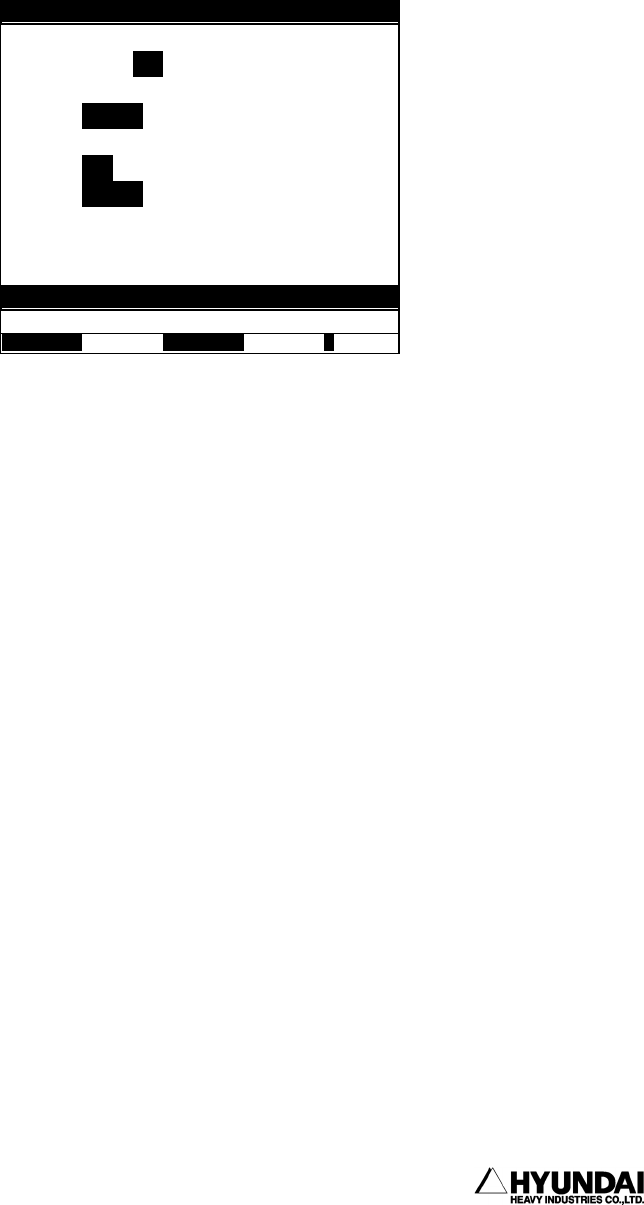
3. Service menu
------------------------------------------------------------------------------------------------
----------------------------------------------------------------------------------------
3 - 31
3.4.2 Modify speed in record totally
Outline
You modify the speed in record of many steps in one program.
Screen display
Display content
Program No.: It is used to modify the speed in record. First value is present selected
program number. Input the value when you need to modify it.
Step: It is the step range to modify speed in record. Range value of Step is First
Step to Last Step. Input the value when you need to modify it.
Mode: Determine the mode of speed select
① Assign: Modify the speed in record totally.
② Scale: Modify the % value of speed in present step when the speed and the unit
are same totally.
③ Alter Unit: Modify the unit of speed in record totally.
Range: Determine the range for modifying step
Unit: Modify the unit of speed in Speed Select and Unit Conversion. Modify the %
value in Magnification Select.
Spd/Ratio: Modify the speed in Speed Select, and % value in Magnification Select.
14:39:38** S
p
eed Modification **A:0 S:4
Prog No. : [ 99]
Step :[ 1] To [ 9]
Mode :<Assign,Scale,Alter Unit>
Range:<All,Welding,Air-Cut,PTP,INT-On>
Unit :<mm/sec,cm/min,sec,%>
Spd/Ratio = [ 100.00]
Select and Enter number. Press
[
SET
]
>
[
1 - 999
]


















