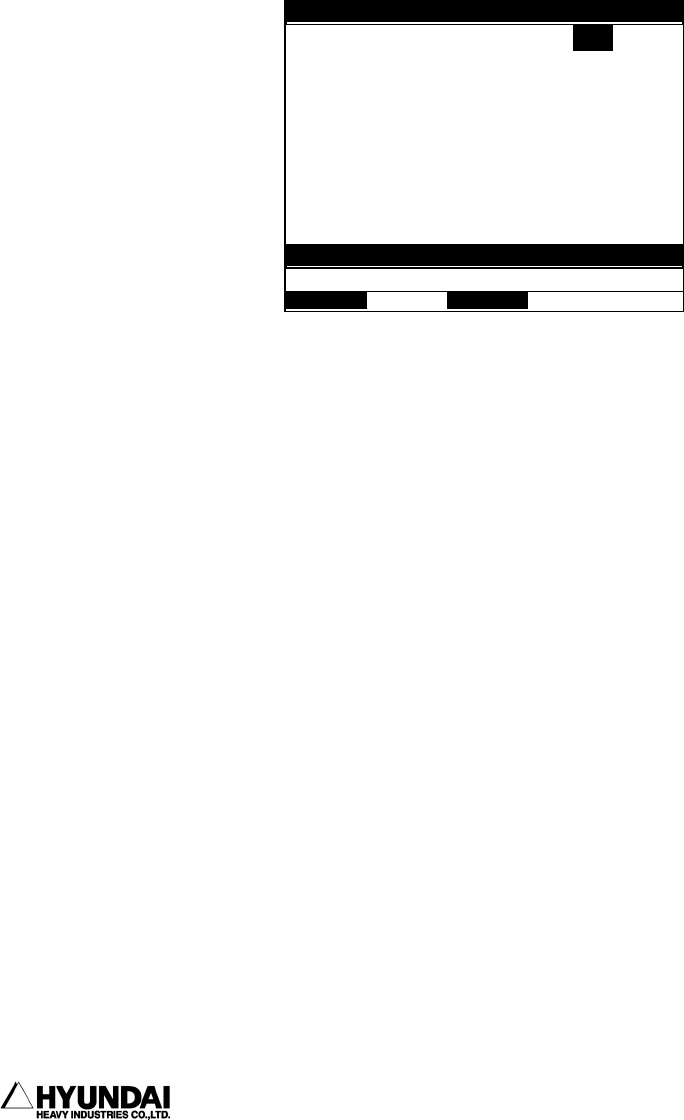
6. System setting
------------------------------------------------------------------------------------------------
----------------------------------------------------------------------------------------
6
- 36
6.2.5 Return to the previous position
Outline
This is the function that the robot returns to the previous position automatically when
turning the motor on because the robot may be dropped to the down by the weight of the
robot when turning the motor off by the H/W error or emergency stop etc.
Screen display
Screen description
Previous return function : It selects whether the previous return function will use or
not.
Return range : It sets up the limit value that can return after dropping the robot The
alarm massage is displayed when dropping over the setting value.
Error detection range : This is for anti interference of the peripheral equipment. The
robot can't start without designating the step and occur the error when dropping over
the setting value.
Reference
⑴ If you press “ Complete” [PF5]key, Save the changed information. If press [CANCEL]
key , Cancel them.
14:39:38 ** Previous
p
osition ** A:0 S:4
Return to previous Posi = <DSBL, ENBL>
Limit for return[mm] = [ 10]
Limit for error detect[mm] = [ 100]
Press
[
SHIFT
]
+
[
<-
][
->
]
>


















