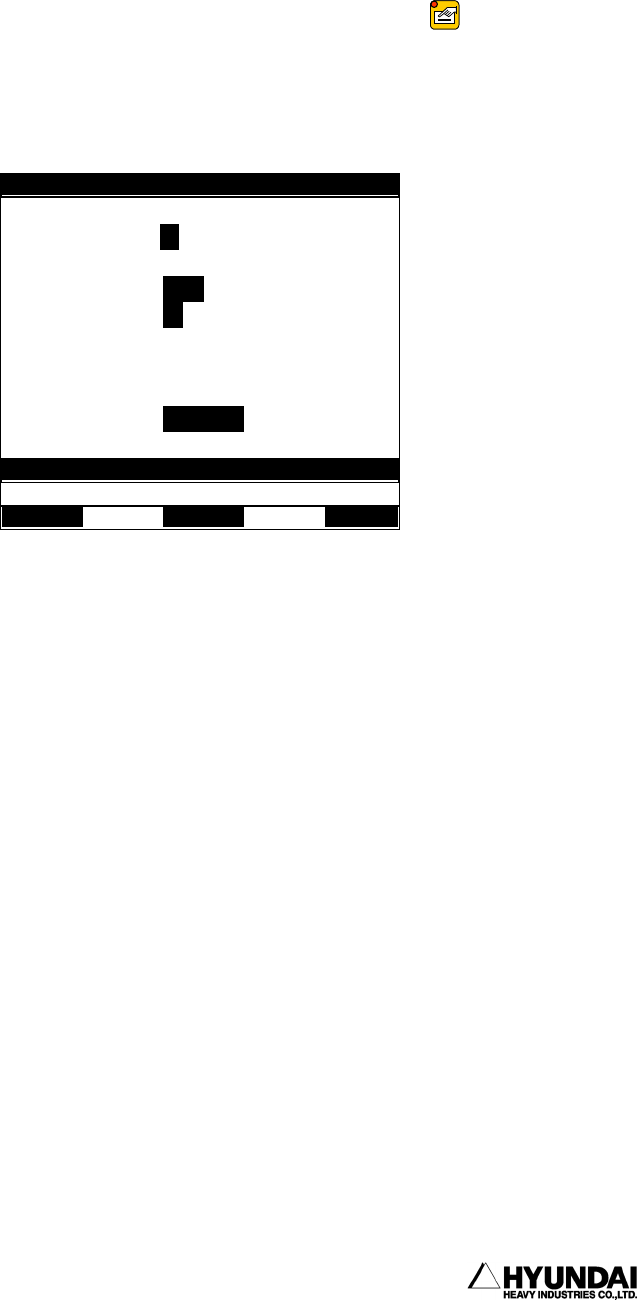
9. Quick Open Function
------------------------------------------------------------------------------------------------
----------------------------------------------------------------------------------------
9 - 7
9.4 WELDING END CONDITION - EXE. AT AEF#=
OUTLINE
When a cursor is at ARCOF AEF#= instruction line, if you press
key, edit screen
is displayed as followings.
Entry screen
Screen contents
Con. No. : It assigns the welding condition No. (32 conditions are available.)
Explanation : It records explanation about usage of the welding condition.
Voltage check : It sets what you checked whether the control way is unification or
individuation.
Auto wire stick release : In case that wire stick is happened after ARCOF is output, it
decides whether using the auto wire stick release function or not.
Output current : It inputs welding current value to output at the welding power machine.
Output voltage : It inputs welding voltage value to output at the welding power machine.
Condition holding time : It inputs the time when current and voltage of welding end
condition holds.
Output way : When the arc welding ends, it selects whether you make it steep or unchangable
14:39:38** Arc Condition File **A:0 S:4
CRATER CONDITION FILE
Cond No : [ 1] (chg:[Sft]+[Up/Dwn])
Comment : [Crater Condition 1 ]
Vol Confirm : <Done,Not Done>
StickRecover: <Ok,No>
Current : [180] A
Voltage : [20] V
Creater Time: [0.10]sec
Out Method : <constant,Slope>
Gas Postflow: [ 2.0] sec
Select and Enter number. Press
[
SET
]
>
Aux Cond Welder Save


















