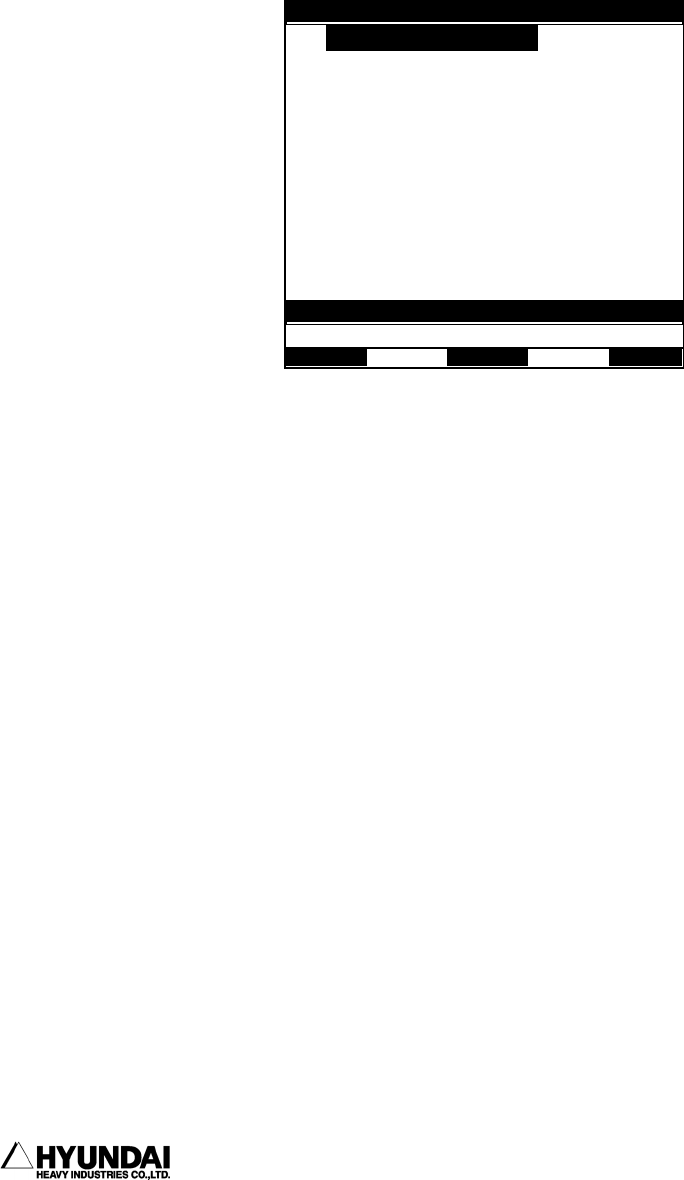
6. System setting
------------------------------------------------------------------------------------------------
----------------------------------------------------------------------------------------
6
- 14
6.2.1 Input/Output signal selection
Outline
It sets up when you need to change the attribution of the input/output signal.
Screen display
Selection Method
① You can enter into the sub-menu if press [SET]Key after moving the highlights bar
with using the arrow key to the item as you want to select.
② You can enter into the sub-menu if press [SET]Key after the item number as you want
to select input with using the number key in the input frame.
14:39:38** DIO si
g
nal settin
g
** A:0 S:4
1: Input signal logic
2: Output signal logic
3: Output signal attribute
4: Pulse table setting
5: Delay table setting
6: Output signal assigning
7: Input signal assigning
8: Setting time for earlier output
9: Editing DIO names
10: Fieldbus configuration
Use
[
Number
]/[
U
p][
Down
]
and
p
ress
[
SET
]
.
>
Previous Next


















