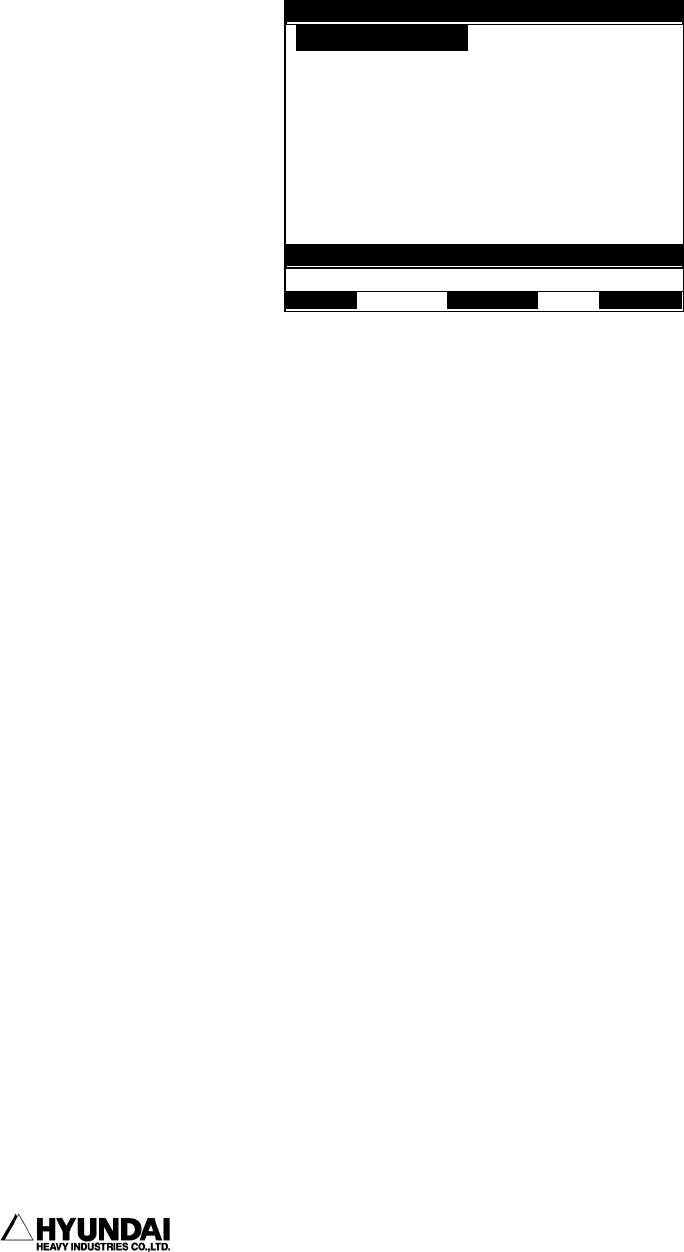
6. System setting
------------------------------------------------------------------------------------------------
----------------------------------------------------------------------------------------
6
- 4
Chapter 6 System setting
The following is displayed as selecting “ System” [PF2] of initial menu in Manual mode.
Selection method
① Use the arrow keys to move the highlight bar to the item to be selected and
press[SET]key to enter the next menu
② Use the numeric keys to insert item number to be selected and Press [SET]key to enter
sub menu.
14:39:38 *** S
y
stem settin
g
*** A:0 S:4
1: User parameter
2: Controller parameter
3: Machine parameter
4: Application parameter
5: System format
6: Automatic constant setting
Use
[
Number
]/[
U
p][
Down
]
and
p
ress
[
SET
]
>
Previous Next


















