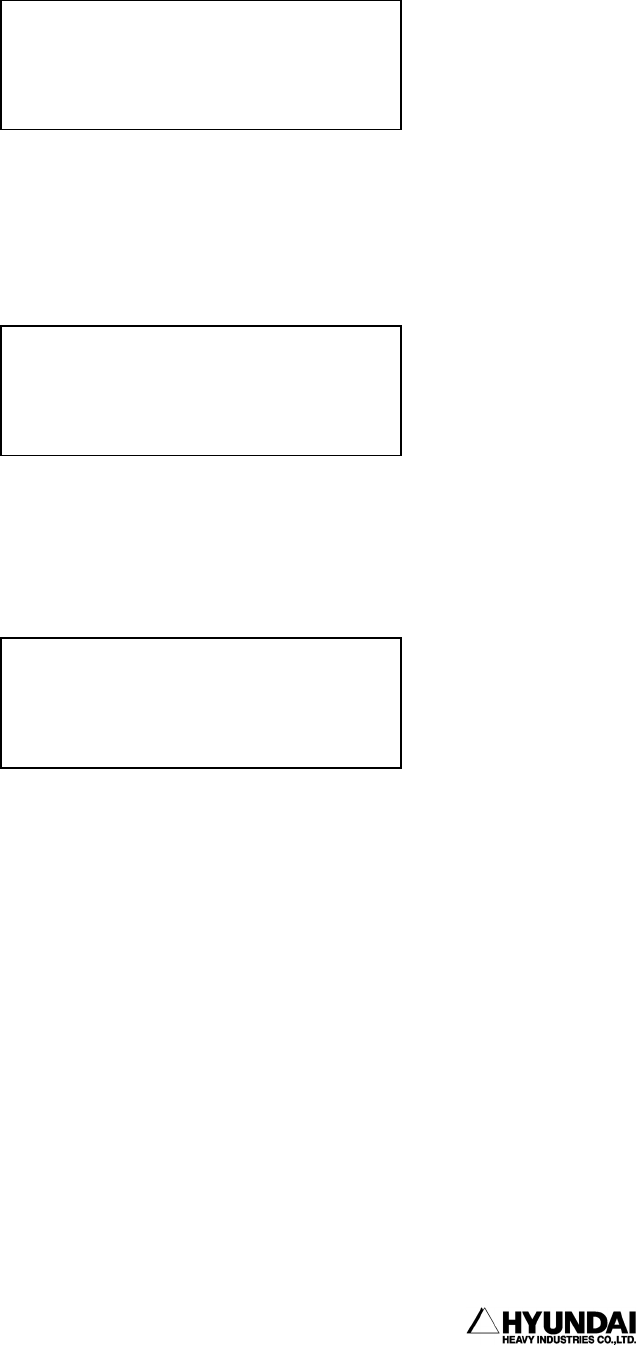
6. System setting
------------------------------------------------------------------------------------------------
----------------------------------------------------------------------------------------
6 - 105
Example2) In case of setting the 1 axis positioner and the 2 axis positioner
(It is corresponded in case that all the additional 3 axes are set to the JIG.)
It is the case that the T1 axis singly makes the first group of positioner in the
group 1 and makes the positioner 2 group by collating with T2 and T3.
Example3) In case that the 1 axis positioner exists two unit.
It is the case that the T1 axis makes the positioner 1 group and the T2 axis makes the
positioner 2 group.
Example4) In case of setting to the Jig axis that doesn't synchronize.
It is the case that uses the basic value.
⑵ The method that designates the positioner group.
① The designation of group should be carried out according to the order from low axis.
② The group that doesn't synchronize is designated to [0] and should be set next
to the axis that synchronizes.
③ You should not designate the 3 axis to the same group because the same group of
positioner supports only till the 2 axis.
④ You should press the "Complete"[PF5] key to finish the group setting right.
⑤ In case of defining the group setting again, you should execute the calibration
of positioner again because the constant value of positioner designated in the
former times is ineffective.
Additional Axis Positioner Group
---------------- ----------------
T1 Axis -------------> [1]
T2 Axis -------------> [2]
T3 Axis ------------->
[
2
]
Additional Axis Positioner Group
---------------- ----------------
T1 Axis -------------> [1]
T2 Axis -------------> [1]
T3 Axis -------------> [0]
Additional Axis Positioner Group
---------------- ----------------
T1 Axis -------------> [0]
T2 Axis -------------> [0]
T3 Axis -------------> [0]


















