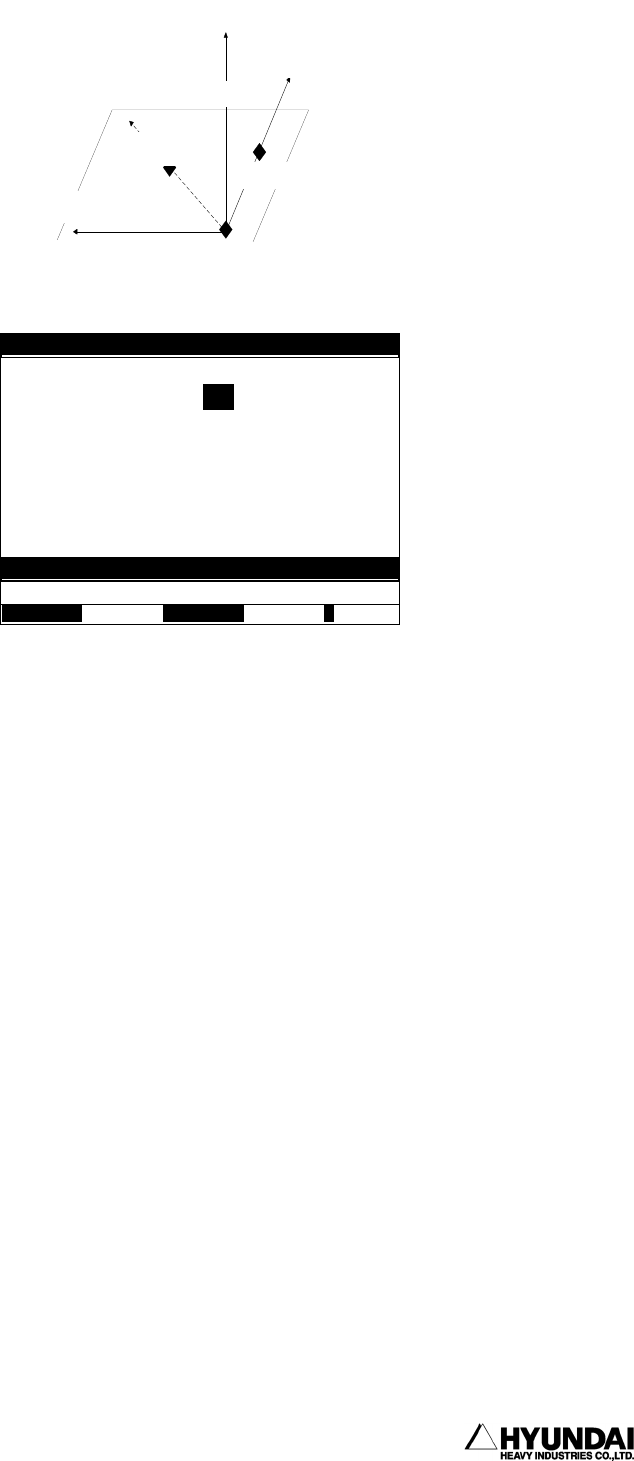
6. System setting
------------------------------------------------------------------------------------------------
----------------------------------------------------------------------------------------
6 - 47
Screen display
Screen description
User coordination system No. : This is the number that will use as User coordination
system.
Program No. to register : This is the number that will register as User coordination
system.
Reference
⑴ You can register up to total 10 User coordination system.
⑵ Caution when record of the reference point to define the system.
① There aren't 3 reference points in the same straight line.
② Please doesn't make too narrow the length between 3 reference points.
③ Steps after step no. 4 doesn't make any effective on the coordination
system registration.
⑶ If you press “ Execute” [PF5]key, Save the changed information. If press [CANCEL]
key , Cancel them.
⑷ Please refer to the “ Condition Setting” [PF5] → 7. User Coordination system
스텝 2
스텝 1
스텝 3
X 축
Z 축
Y 축
User 좌표계
User 좌표계의 XY 평면
14:39:38 *** User coordinate *** A:0 S:4
User Coord. No. = [ 0]
Program No. for registration = [ 0]
Select and Enter number. Press
[
SET
]
>
[
1 - 10
]
User coord.
X axis
Z axis
Step2
Step3
Y axis
Step1
XY PLANE of User coord.


















