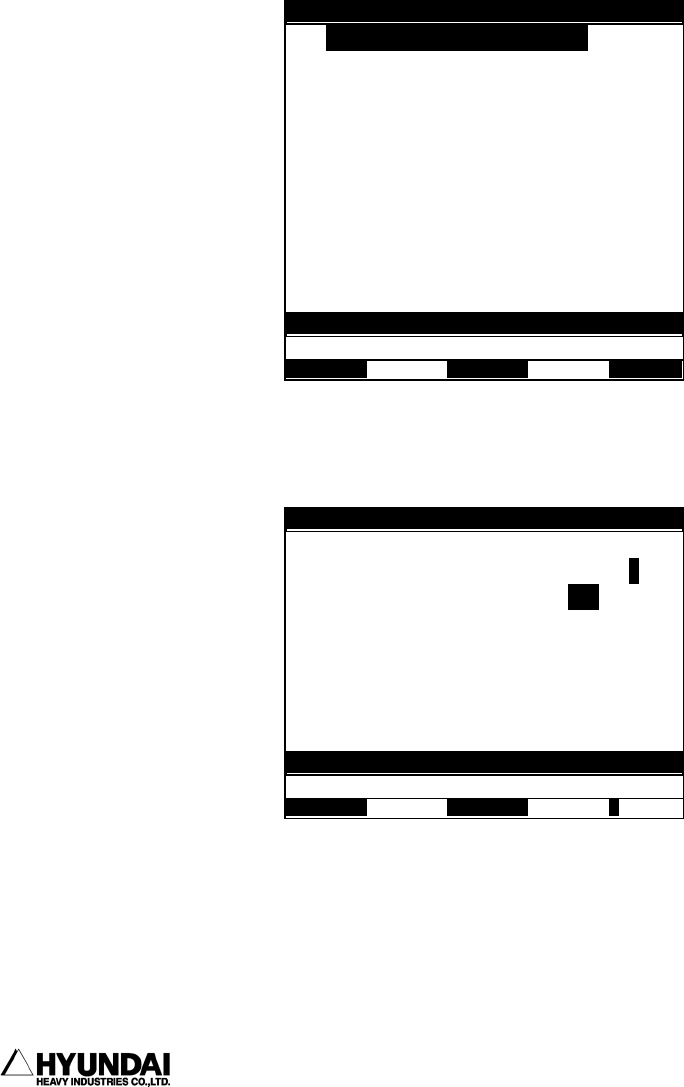
6. System setting
------------------------------------------------------------------------------------------------
----------------------------------------------------------------------------------------
6
- 100
6.5.2 Robot type selection
Outline
It sets the machine constant file (ROBOT.C01) to the value in the shipment of controller
from the robot shop and it is a function that a variety of record files are newly made
out to the value set in the control constant file.
Screen display
If selecting the name that accords with the robot manipulator, the following screen is
displayed.
Screen description
Additional axis number : It inputs the number of additional axis in case that the
additional axis exists. Because the additional axis number is set to the "0", in case
14:39:38 *Robot t
yp
e selection * A:0 S:4
1: H120 (Matsushita motor)
2: H150 (Matsushita motor)
3: H150S
4: H100P
5: H120S-02
6: H6-02 (without R2-cable coverty)
7: H6-03 (with R2-cable cover type)
8: H015-01 (Matsushita motor)
9: H015-03 (Tamagawa motor)
10: HR130-2
11: HR165-2
Use
[
Number
]/[
U
p][
Down
]
and
p
ress
[
SET
]
.
>
Previous Next
14:39:38 *Robot t
yp
e selection* A:0 S:4
H120
The number of additional axes = [0]
Conveyor synchronization = <OFF,ON>
Vibration control mode= <OFF,ON>
Enter number and
p
ress
[
SET
]
>
[
0 - 6
]
Previous Next


















