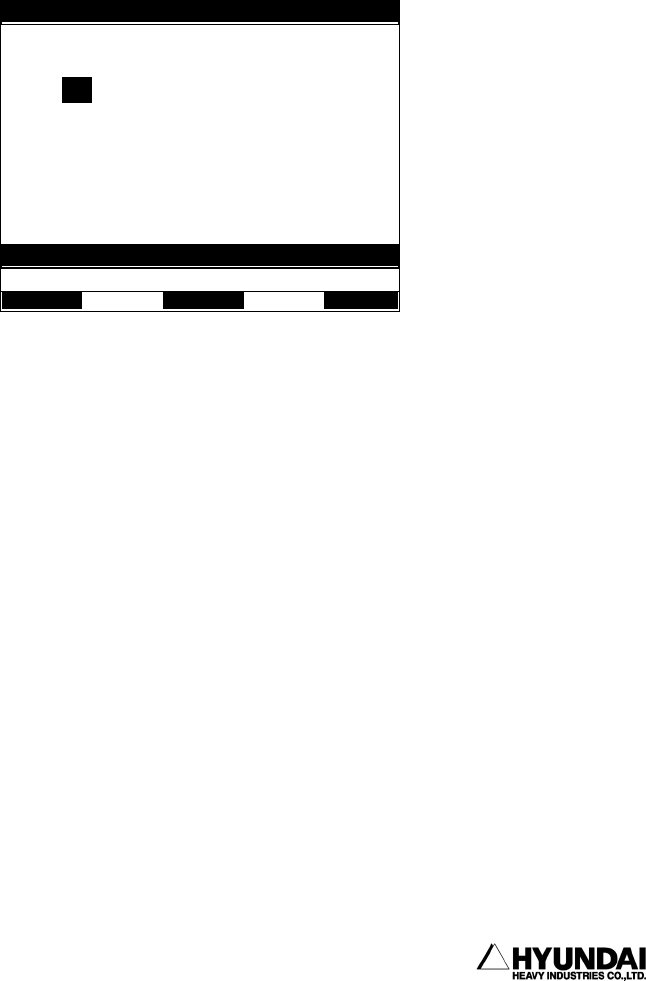
3. Service menu
------------------------------------------------------------------------------------------------
----------------------------------------------------------------------------------------
3 - 25
3.2.5 Frequency condition register
Outline
It sets freely the content of frequency condition register.
For example, when use those functions such as Step jump, Step call, Step return,
Function assigned step jump, Program call, Program jump, Function jump, Target program
call, etc. it compares with the value of frequency condition register to decide whether
continue work or not.
Screen display
Operation method
After moving the cursor to changing position with direction key and press [SET] key
after inputting a numeric value with a numeric key.
If press 'End'[PF5] key, changed data shall be stored. If press [CANCEL] key, the
inputted data shall be cleared.
14:39:38 *** Re
g
ister *** A:0 S:4
# Frequency condition register counter
1=[ 0] 2=[ 0] 3=[ 0] 4=[ 0]
5=[ 0] 6=[ 0] 7=[ 0] 8=[ 0]
9=[ 0] 10=[ 0] 11=[ 0] 12=[ 0]
13=[ 0] 14=[ 0] 15=[ 0] 16=[ 0]
Select and Enter number. Press
[
SET
]
>
[
0 - 255
]
End


















