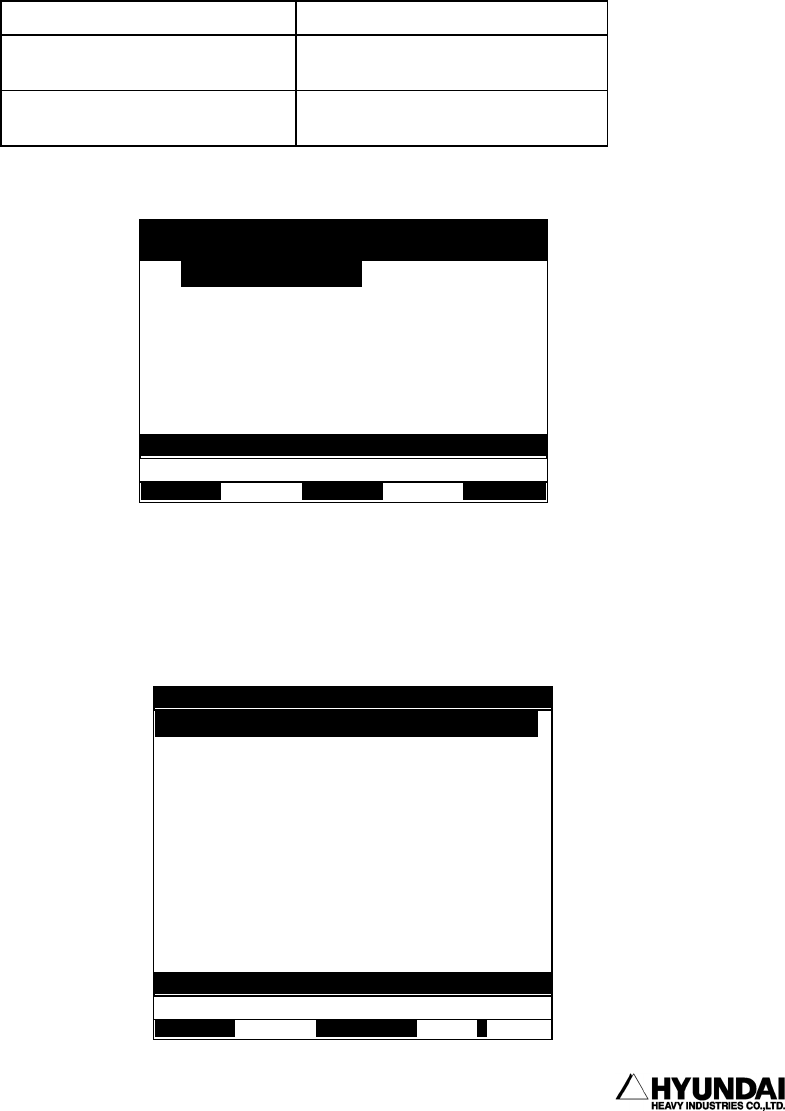
3. Service menu
------------------------------------------------------------------------------------------------
----------------------------------------------------------------------------------------
3 - 55
3.5.7 Protect
Outline
Important program can be protected from modification or deletion. Files can be protected
from any modification or deletion in full protection setting, only position can be
editable in partial protection. playback staring from 0 step or step forward action
is protected in playback protection.
Notation
Screen display
Operation Method
Select either internal memory or SRAM Card and Press [SET] key. The following is the
window as selecting internal memory.
_ _ : No protection W_ : Full protect
WP
: Full protect +
Playback
S_
: Partial protect
SP
: Partial protect +
Playback
_ P
: Playback protect
14:39:38 *** Protect *** A:0 S:4
1: Internal memory
8: SRAM card
Use
[
Number
]/[
U
p][
Down
]
and
p
ress
[
SET
]
.
>
14:39:38 *** Protect
(
RAM
)
*** A:0 S:4
H120 .991 31 2001-07-09 13:34__
H120 .992 31 2001-07-09 13:34__
H120 .993 31 2001-07-09 13:34__
ROBOT .C00 78 2001-06-30 11:12__
ROBOT .C01 67 2001-06-30 11:12__
ROBOT .E01 93 2001-06-30 11:12__
ROBOT .IM0 10 2001-06-30 11:12__
ROBOT .S01 561 2001-06-30 11:12__
ROBOT .TR0 101 2001-06-30 11:12__
15file
,
31351 Block free. Pa
g
e
[
1
/
2
]
>
Select Cancel Previous Next


















