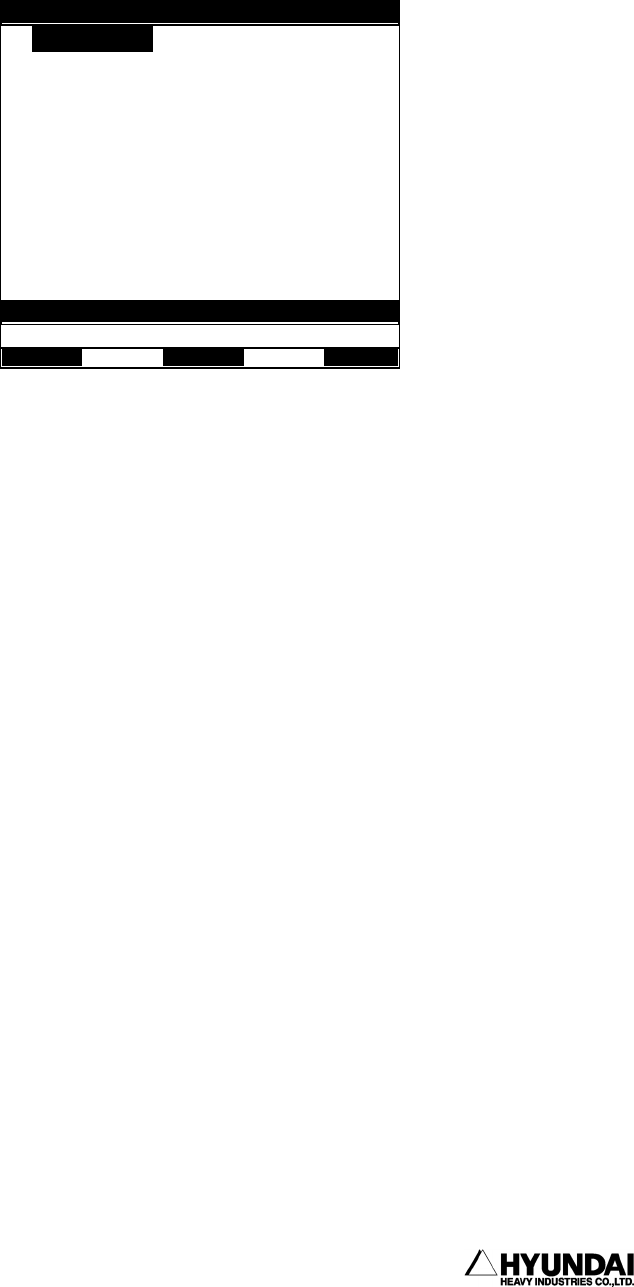
6. System setting
------------------------------------------------------------------------------------------------
----------------------------------------------------------------------------------------
6 - 49
6.3 Machine Parameter
The following screen is displayed if you select the robot parameter.
Selection method
① You can enter into the sub-menu if press [SET]Key after moving the highlights bar
with using the arrow key to the item as you want to select.
② You can enter into the sub-menu if press [SET]Key after the item number as you want
to select input with using the number key in the input frame.
Reference
The robot parameter store in the Machine constant file (ROBOT.C01).
You can't change in case that machine constant file (ROBOT.C01) is in all protection
status.
14:39:38 ** Machine
p
arameter ** A:0 S:4
1: Tool data
2: Axis constant
3: Softlimit
4: Arm interference angle
5: Setting encoder offset
6: Accel & Decel parameters
7: B axis dead zone
8: Accuracy
9: Speed
11: Additional weight on each axis
Use
[
Number
]/[
U
p][
Down
]
and
p
ress
[
SET
]
.
>
Previous Next


















