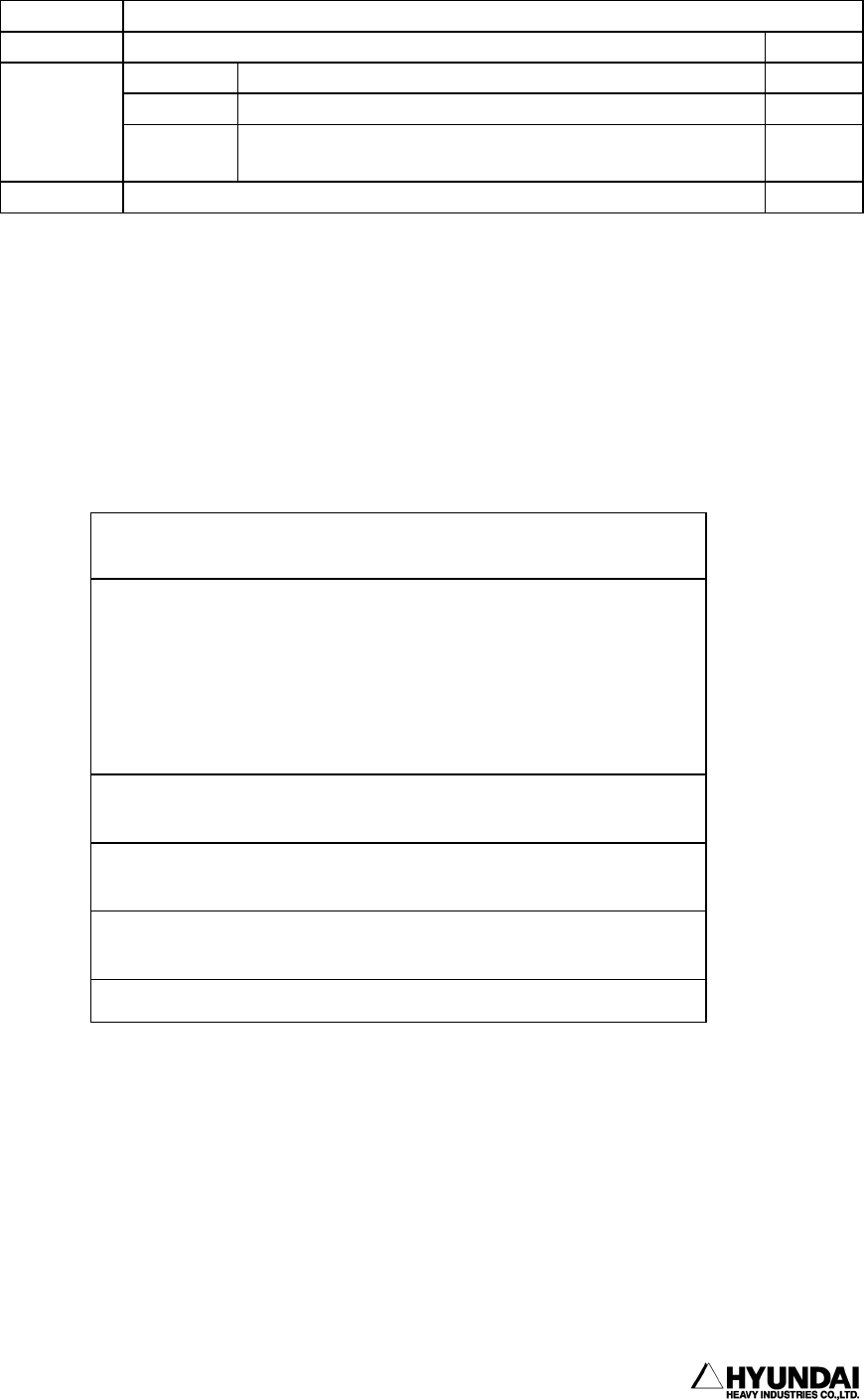
11. Robot Language Explanation
------------------------------------------------------------------------------------------------
----------------------------------------------------------------------------------------
11 - 31
11.3.10 SEA Command
Introduction
Search function (M59) can find the differences of the position of workpiece and
correct it's differences. It is possible to correct in tool coordination and robot base
coordination.
How to use
Description Search function (M59)
Syntax SEA ST=<On/Off>,RF=<Base>,R=<Reg. Number>
On/Off If 1, On. If 0, Off 0∼1
Base If 0, ground base. If 1, tool base. 0∼1
Parameter
Reg. Number Register number to be used for online shift.
-3000.0∼
3000.0
example SEA ST=1,RF=0,R=1
1. Specify the search range
(Application condition → Search range)
2. Teach program
Record requested search function
(1) Start search
(2) Robot Interrupt (DI signal)
(3) End search
(4) On line shift
3. Turn on the record data of search base
(Application condition → 3. Record search base data)
4. Play back program and record by using interrupt function in
1 cycle mode.
5. Turn off the record data of search base
(Application condition → 3. Record search base data)
6. Play back program


















