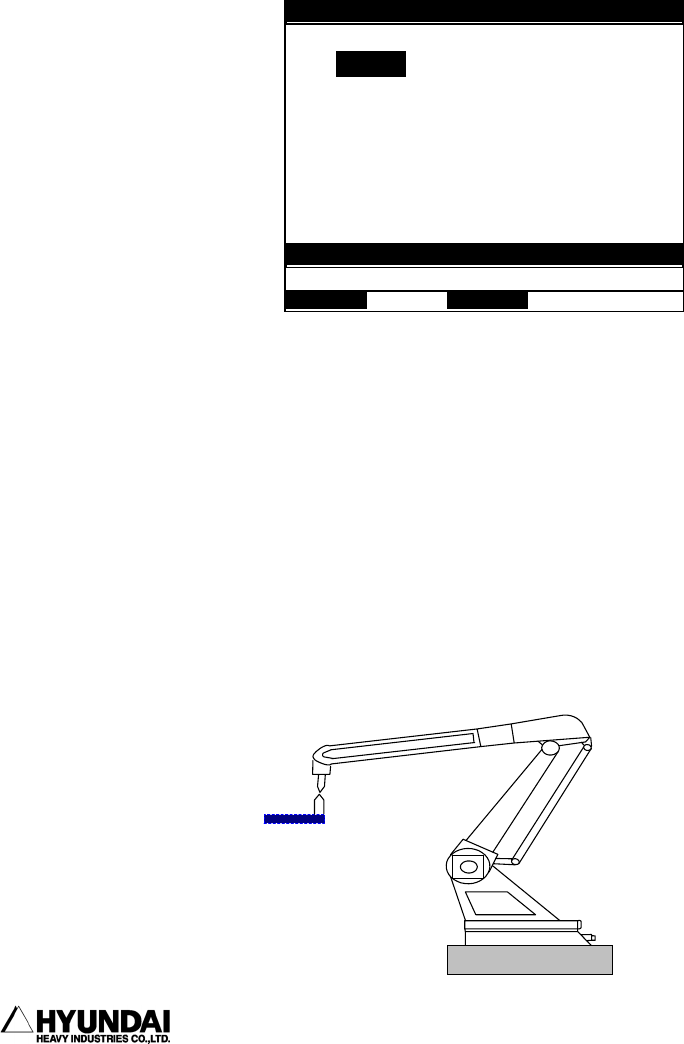
6. System setting
------------------------------------------------------------------------------------------------
----------------------------------------------------------------------------------------
6
- 48
6.2.12.2 Pedestal tool coordination system
Outline
It selects the position of tool end of pedestal tool in the outer of the robot.
You can input the XYZ coordination about the pedestal tool number. It is possible for
you to register 4 positions from 0 to 3.
XYZ coordination of tool end point of pedestal tool should input Base coordination of
the controller. Usually Base coordination of controller is the robot base coordination.
Actual screen
Reference
You can use the process as followings to know the position of the pedestal tool with
the robot coordination system..
First, You must calibrate accurately axis constant and tool constant. You can
calibrate the tool constant and axis constant with using “ SYSTEM” [PF2] → 6. AUTO
CONSTANT SETTING".
You should match accurately the tool end of pedestal tool end to the tool end of
the robot. At this time, the position of the tool end displayed on teach pendent
inputs in the pedestal tool number.
14:39:38 *** Staionar
y
tool *** A:0 S:4
Staionary tool 0
X0=[ 0.0] Y0=[ 1000.0] Z0=[ 0.0]
Staionary tool 1
X1=[ 0.0] Y1=[ 1000.0] Z1=[ 0.0]
Staionary tool 2
X2=[ 0.0] Y2=[ 1000.0] Z2=[ 0.0]
Staionary tool 3
X3=[ 0.0] Y3=[ 1000.0] Z3=[ 0.0]
Select and Enter number. Press
[
SET
]
>
[
-5000.0 - 5000.0
]


















