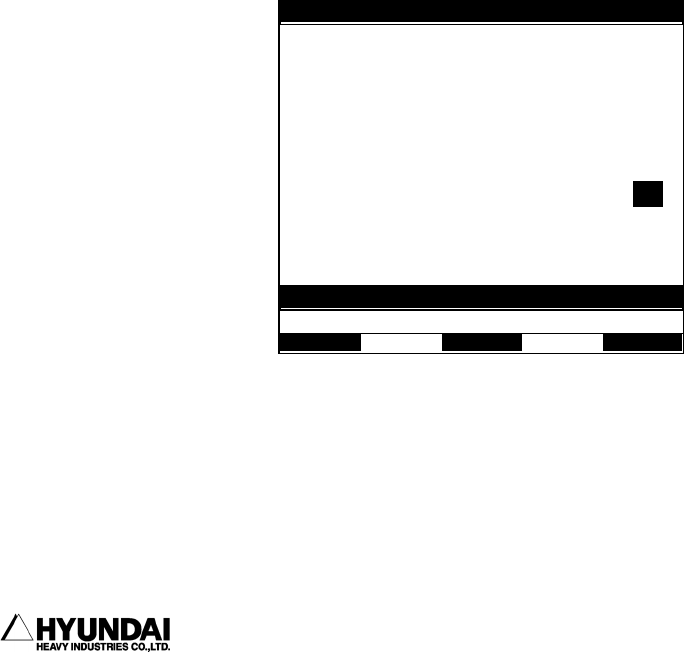
6. System setting
------------------------------------------------------------------------------------------------
----------------------------------------------------------------------------------------
6
- 52
Initia calculation for square pillared tool Initia calculation for a cylinderical tool
Ix~=~{ ( Ly ^ 2 + Lz ^ 2 ) } / 12 X W Ix~=~Iy~=~{ ( 3r ^ 2 + H ^ 2 ) } / 12 X W
Iy~=~{ ( Lx ^ 2 + Lz ^ 2 ) } / 12 X W Iz~=~{ r ^ 2 } / 2 X W
Iz~=~{ ( Lx ^ 2 + Ly ^ 2 ) } / 12 X W
UNIT : WEIGHT[kg], LENGTH[m], INITIA[kg{m^2}]
Reference
⑴ Auto calibration
Outline
You can make the same program to the previous program by calibrating automatically
the tool constant without teaching when the teaching point in the previous program
is different from the previous teaching point resulting in changing, modification
of the tool.
You can get angle, length of new tool if executing the function after moving the
setting tool in the step that taught previously.
At this time, the position data of the step that is taught is recorded as the pose
data, accurate.
Screen display
Screen description
Existed program no. : You should input program no. that is taught before modification
of the tool.
Step no. : Input the step no. that will execute tool constant auto calibration.
14:39:38 ***AUTO TOOL SET
g
*** A:0S:4
*) By jogging, place the tool-tip at
the point of reference step, with the
same pose just as it was positioned.
If the pose is not certain, execute
'Angle Setting' after this function.
Program No. = [ 0]
Step No. = [ 0]
Tool No. = [ 0]
Select and Enter number. Press
[
SET
]
>
[
1 - 999
]
Execute


















