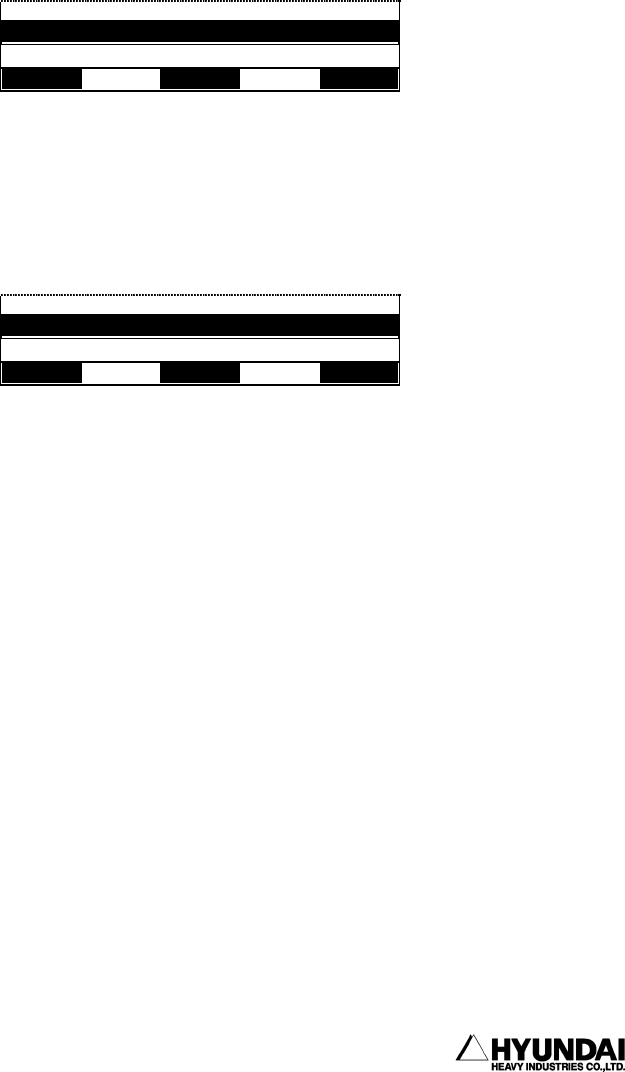
7. R code
------------------------------------------------------------------------------------------------
----------------------------------------------------------------------------------------
7 - 11
7.6 (6) R18 FREQUENCY CONDITION REGISTER DISPLAY/SETTING
Outline
It displays, sets the content of a frequency condition register.
It is the same as "Service"[PF1] -> 2: Register setting -> 5: Frequency Condition
Register".
Screen display
Operation method
(1) After inputting the register No., if press [SET] key it will be displayed on the screen
as following message.
(2) After inputting the register data, press [SET] key.
Reference
⑴ It can not be executed during operation.
⑵ The numerical value displayed before changing is the set value at that time.
Enter fre
q
uenc
y
re
g
ister No
(
1 - 16
)
>R18
,
0
Service System Rel.WAIT Cond Set
Enter re
g
ister data
(
0 - 255
)
>R18
,
1
,
0
Service System Rel.WAIT Cond Set


















