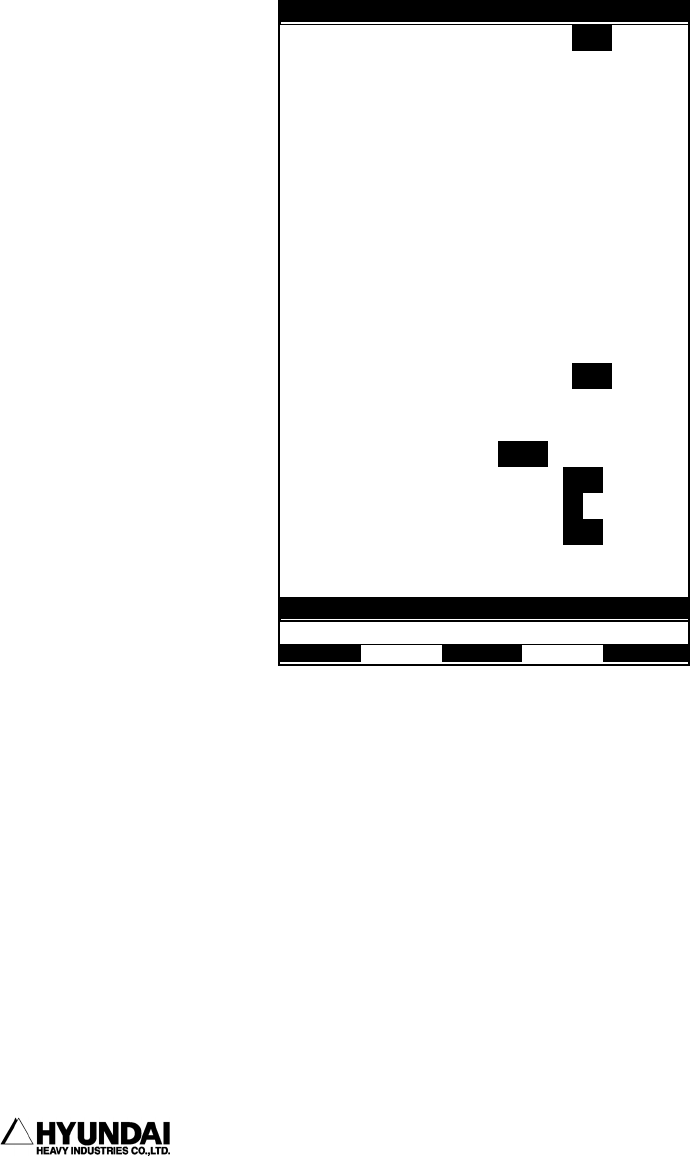
6. System setting
------------------------------------------------------------------------------------------------
----------------------------------------------------------------------------------------
6
- 92
6.4.6.1 Conveyor constant setting
Outline
It sets a variety of parameter on the conveyor when intending to work by using the
conveyor.
Screen display
Contents of the screen
Conveyor type : It sets the conveyor type that decides whether the work conveyor
shape to work is a straight line or pattern. The conveyor of pattern type isn't
supported at present.
Conveyor constant : It inputs the pulse number generated from the pulse producer
when the conveyor moves 1m.
Straight line conveyor horizontal angle : It inputs the angle the advancing direction
of conveyor rotates in the plus direction of robot coordinate system' Z axis center
on the basis of X axis of robot coordinate system.
14:39:38** Conve
y
or Parameter ** A:0 S:4
Conveyor type =<Lin.,Rot.>
Conveyor constant =[ 1000]
Lin. horizontal angle =[ 0.0]
Lin. Vertical angle =[ 0.0]
Rot. conveyor angle (X) =[ 0.0]
Rot. conveyor angle (Y) =[ 0.0]
Rot. conveyor center (X) =[ 0.0]
Rot. conveyor center (Y) =[ 0.0]
Rot. conveyor center (Z) =[ 0.0]
Sampling time =[ 0.10]
Allowed pulse error cnt. =[ 0]
----------------------------------------
-
Robot when CNVY stopped =<Stop,GO>
Conveyor Max Frequency =[ 10.0]
Conveyor Max Speed =[ 150.0]
Repeated LS on =<Count,Error,Ignore>
CNVY TRACKg during hold =<DSBL,ENBL>
CNVY Pulse Count Type =<UP,UP/DOWN>
CNVY System Error Detect =<ENBL,DSBL>
Press
[
SHIFT
]
+
[
<-
][
->
]
Ke
y
>
Previous Next


















