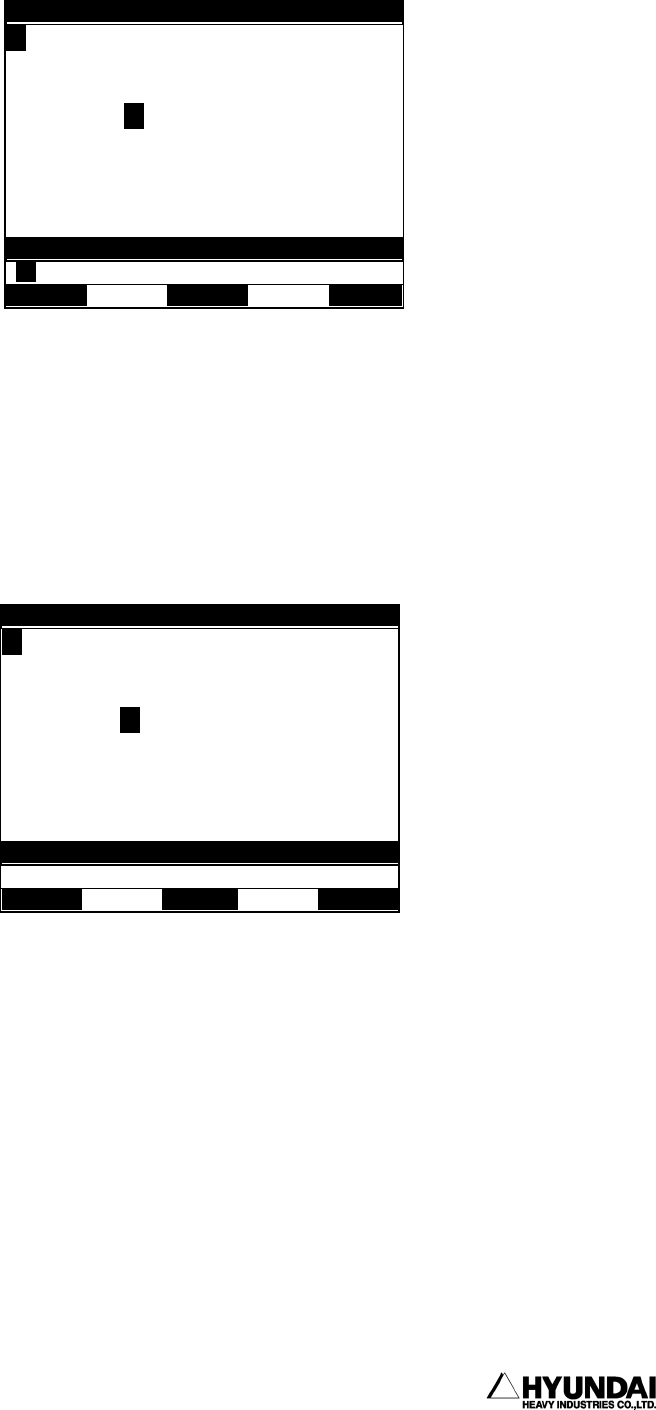
8. Programming
------------------------------------------------------------------------------------------------
----------------------------------------------------------------------------------------
8 - 9
To move cursor to the next factor, use cursor keys.
At word mode which is cursor indicating factor, current selected factor shown in input
frame as a form of reverse character. If press [BS] key, selected factor will be deleted.
If select menu, the reverse character part will be deleted and it changes to input
at start. It need to edit partly, select <Numerical Formula> for word units.
< P > - Selection of Pn among pose variables.
[3] < +R[ ] > [2] [SET] - Select +R[ ] after number 1 input. And then input number 2
[SET]: There will be change in Edit screen by the change of content at input frame
[CANCEL]: Return to statement cursor mode without saving
14:39:38 *** M A N U A L *** A:0 S:H4
T0
PN:999[*]__ S/F:1/0 Spd:100.00
Robot:H6 , 6axes, 2steps
S1 MOVE L,P1,S=300mm/sec,A=0,H=0,_ UN>
Enter
p
ose
>P1
P P
[]
P* P. Const Local
14:39:38 *** M A N U A L *** A:0 S:H4
T0
PN:999[*]__ S/F:1/0 Sp:100.00
Robot:H6 , 6axes, 2steps
S1 MOVE L,P1,S=300mm/sec,A=0,H=0,_ UN>
Enter index
(
1-999
)
>P
+R +R
[]
Local Variable Ex
p
r.+


















