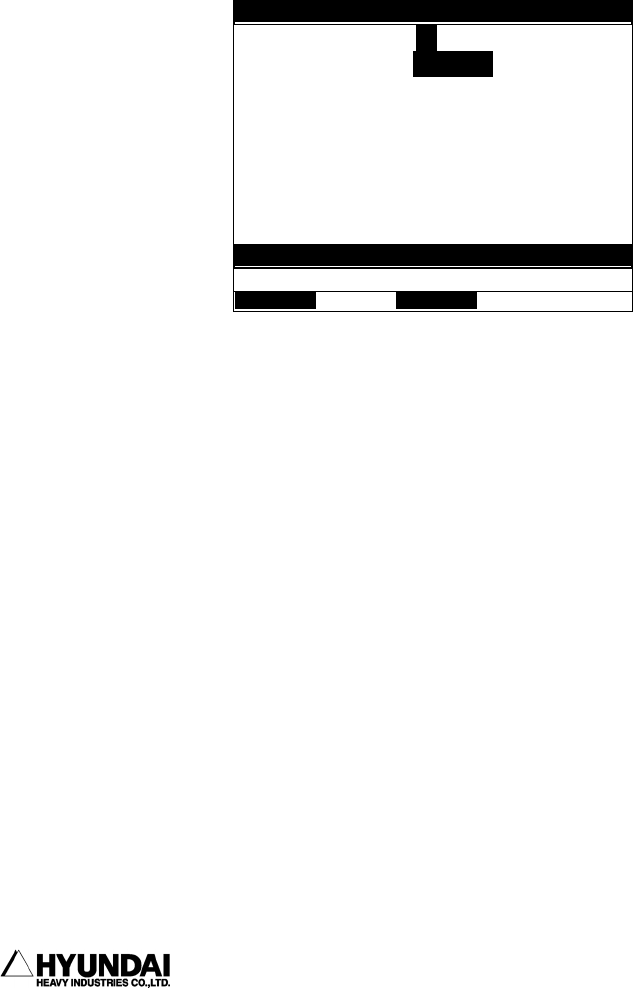
6. System setting
------------------------------------------------------------------------------------------------
----------------------------------------------------------------------------------------
6
- 60
6.3.7 B axis Dead Zone
It sets the B axis Dead Zone.
The turning center of R1 axis and R2 axis is approximately parallel in the vicinity
of zero degree of B axis. In this case, the robot is put in sudden movement with a little
operation.
The vicinity of zero degree of B axis is called to Dead Zone. The controller adjusts
automatically the movement of robot so that the movement of the wrist axis doesn't be
more by free.
Screen display
Contents of the screen
Setting value : It inputs the judgment angle of B axis Dead Zone.
Interpolation Execution Method
① Position Interpolation : It maintains the locus of only tool end without pose
interpolation.
② Error Stop : When the robot is in the B axis Dead Zone, it makes the robot
stopped by treating as error.
Reference
⑴ If [PF5] key which means "Complete" is pressed, the information which is changed
is saved. Conversely, if [ESC] key is pressed, it is cancelled.
14:39:38 ** B axis dead zone ** A:0 S:4
Setting value = [10] deg
Interpolation = <Position, Error-stop >
Enter number and
p
ress
[
SET
]
>
[
0 - 90
]


















