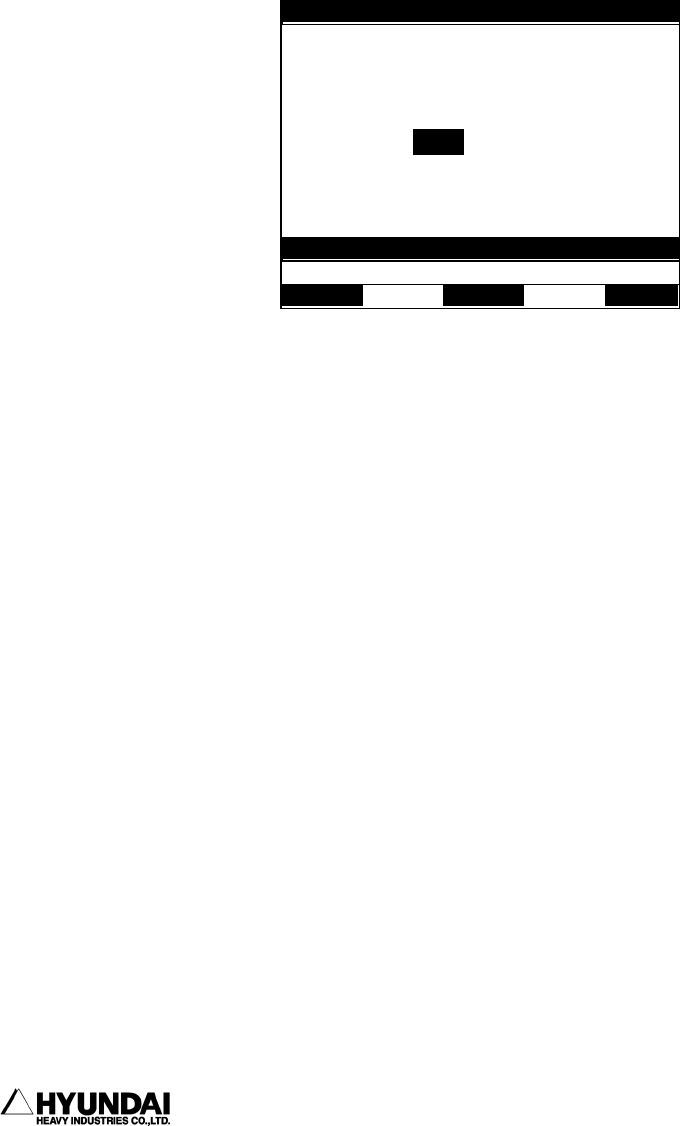
9. Quick Open Function
------------------------------------------------------------------------------------------------
----------------------------------------------------------------------------------------
9 - 14
9.7 WELDING AUXILIARY CONDITION - AUTO. WIRE STICK RELEASE
Outline
If you select “ auxiliary condition” [PF1] at welding end condition, automatic wire
stick release setting screen is displayed as followings.
Entry screen
Screen contents
Number of times : It inputs the maximum repeating times of wire stick release.
Current : It inputs the output value of welding current during a wire stick release.
Voltage : It inputs the output value of welding current during processing a wire stick
release.
Delay time : It inputs the time when a wire stick release condition outputs.
Reference
Move a cursor on the content which you want to change, and press [SET] and inputting
numerical number. The setting value will be changed. You should press "completion"[PF5]
to save the changed value.
14:39:38** Arc Condition File **A:0 S:4
ARC AUXILIARY CONDITION FILE
<AUTO STICK RECOVERY>
Repeat : [1] Times
Current : [ 0] A
Voltage : [ 20.0] V
Delay : [0.30] sec
Select and Enter number. Press
[
SET
]
>
[
0.0 - 200.0
]
AEF Save


















