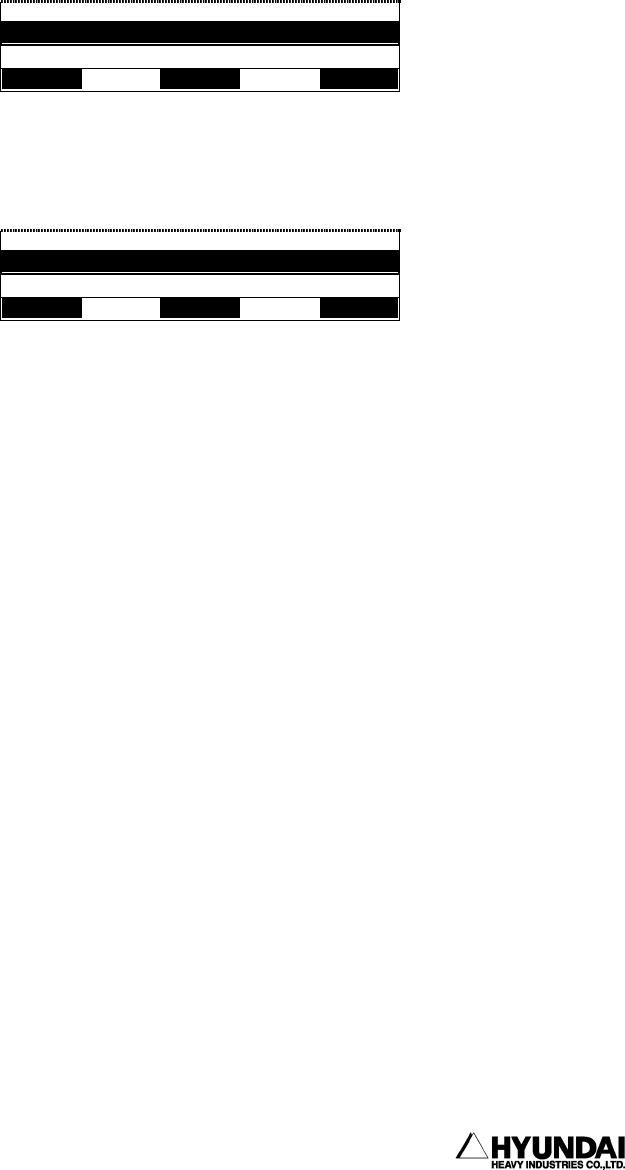
7. R code
------------------------------------------------------------------------------------------------
----------------------------------------------------------------------------------------
7 - 25
7.21 (21) R138 MODIFY GUN IN STEP
Outline
It changes/adds the GUN of the currently selected step.
Screen display
After inputting 1 or2 key, if press SET key it will be appeared on the screen as
following message.
If you select [1] and [SET] keys GUN signal will be stored in step. Or if you select
[0] and [SET] keys GUN signal will be deleted.
Reference
⑴ It cannot be executed during operation.
⑵ The numerical value displayed before changing is the set value at that time.
Enter
g
un No.
(
1 - 2
)
>R138
,
0
Service System Rel.WAIT Cond Set
Set the
g
un si
g
nal
(
Off=0
,
On=1
)
>R138
,
1
,
0
Service System Rel.WAIT Cond Set


















