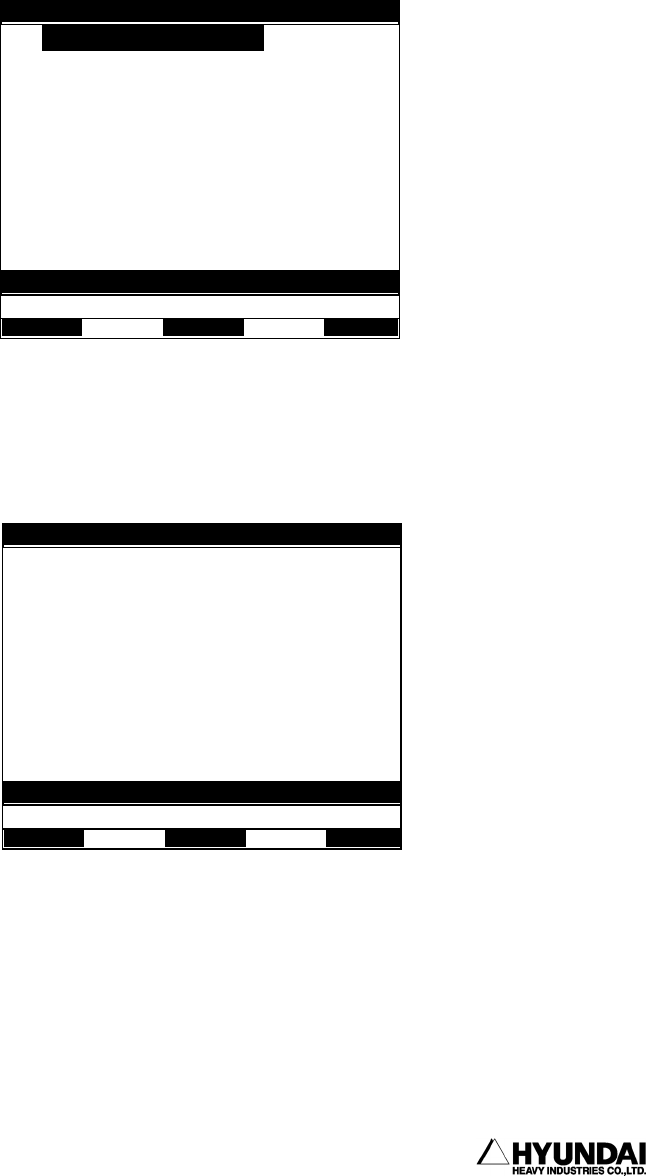
3. Service menu
------------------------------------------------------------------------------------------------
----------------------------------------------------------------------------------------
3 - 71
3.7.2 Run time
Outline
It displays operating time of robot.
Screen display
3.7.2.1 Run time display
Screen display
Contents of window
(1) Run time : It displays the time till turning off after the start lamp turns
on.
(It resets automatically after 24 hours in turning it ON.)
14:39:38 *** Run time *** A:0 S:4
1: Display of run time
2: Display of total run tiem
3: ( Clear all data )
4: ( Clear run time )
5: ( Clear cycle count )
6: ( Clear gun data )
7: ( Clear I wait data )
8: ( Clear Timer wait data )
Use
[
Number
]/[
U
p][
Down
]
and
p
ress
[
SET
]
.
>
Previous Next
14:39:38 *** Run time *** A:0 S:4
*Run time =0:0: 0.00
Cycle time=0:0: 0.00 Cycle=0
GUN1 time =0:0: 0.00 count=0
GUN2 time =0:0: 0.00 count=0
GUN3 time =0:0: 0.00 count=0
GUN4 time =0:0: 0.00 count=0
DI Sig waiting time =0:0: 0.00
Timer waiting time =0:0: 0.00
Press
[
ESC
]
or
[
R..
]
>


















