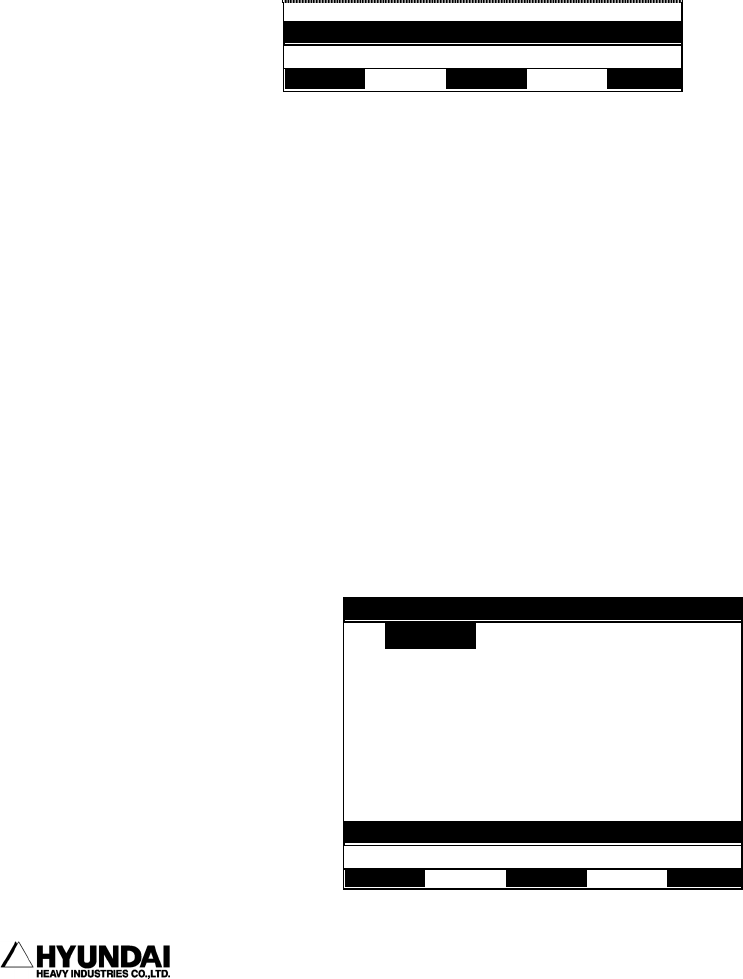
3. Service menu
━━━━━━━━━━━━━━━━━━━━━━━━━━━━━━━━━━━━━━━━━━━━━━━
----------------------------------------------------------------------------------------
3 - 10
Operation method
Input the number of slip count by number key and press the [SET]. When the slip count
of each axis are input, press the "Complete[PF5]"
3.1.16.2 Slip Count reset
Outline
It initialize slip count in all axis.
Screen display
The following message displays on the screen.
Operation method
When you select (YES), the slip count of all axis are 0 and initializes. When you
select (NO), it cancels.
3.1.17 DIO name display
Outline
It confirms the Input/Output signal name. Monitoring of DIO name display is
"System"[PF2] -> 2. Controller parameter -> 1. Setting input & output signal -> 9.
Editing DIO names, Write DIO name in DIO name edit.
Screen display
Clear to sli
p
count?
[
YES
/
NO
]
>
14:39:38 *** DIO name *** A:0 S:4
1: Page 1
2: Page 2
3: Page 3
4: Page 4
Use
[
Number
]/[
U
p][
Down
]
and
p
ress
[
SET
]
.
>


















