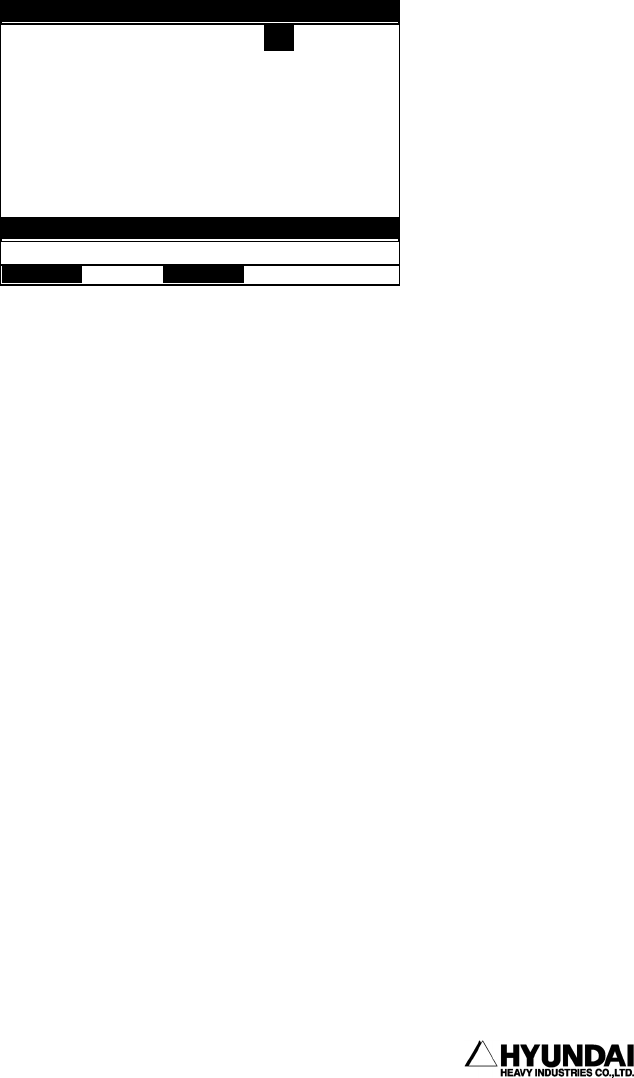
6. System setting
------------------------------------------------------------------------------------------------
----------------------------------------------------------------------------------------
6 - 35
6.2.4 Home position registration
Outline
This signal outputs when a robot motion is in this home position after a specific
position of the robot register as a home position of this robot
The home position output signal is a DO signal to be assigned in the “ SYSTEM” [PF2]
→ 2. CONTROL PARAMETER → 1. IN/OUT SIGNAL SETTING → 6: OUTPUT SIGNAL ASSIGNMENT.
Actual screen
Screen description
Program No. : This is the program no. recorded the robot motion to be registered
as a home position.
Step No. : This is the step no. recorded the robot motion to be registered
as a home position.
Range : This is the range to the motion of each axis of the robot in home position.
Reference
⑴ If you press “ Complete"[PF5]key, Save the changed information. if press [CANCEL]
key , Cancel them.
⑵ The range set up as the value of encoder bit of each axis unit. The setting value
use the range of the - direction and + direction of home position point. For example
If you select 100Bit the output range of the home position signal is 200Bit.
⑶ Registration cancel automatically if delete step or program that is registered.
⑷ The registered step No. change automatically in case of adding and deleting the step
between the previous and next of home position step in the program that registered
as a home position.
14:39:38 *** Home
p
osition *** A:0 S:4
Home 1 : Program No. = [ 0]
Step No. = [ 1]
Range Range
S = [ 1000] H = [ 1000]
V = [ 1000] R2= [ 1000]
B = [ 1000] R1= [ 1000]
Select and Enter number. Press
[
SET
]
>
[
0 - 999
]


















