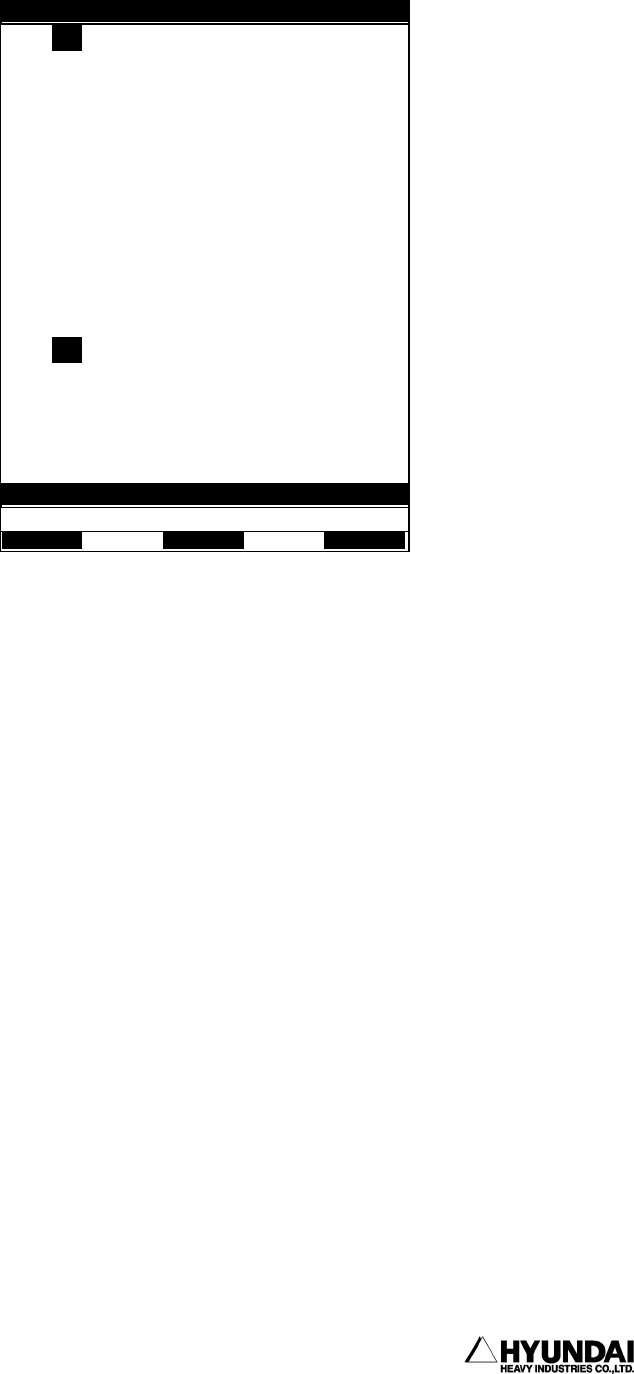
6. System setting
------------------------------------------------------------------------------------------------
----------------------------------------------------------------------------------------
6 - 45
Screen display
Reference
⑴ If you press “ Complete” [PF5]key, Save the changed information. if press [CANCEL]
key , Cancel them.
14:39:38 *** f-ke
y
settin
g
*** A:0 S:4
f1=[ 0] f2=[ 0] f3=[ 0] f4=[ 0]
0 :Key setting cancel
501 :GUN2
502 :MX
503 :Tool selection
509 :Speed up by 5%
510 :Speed down by 5%
523 :MX2
524 :Servo GUN open/close
525 :Servo GUN squeeze
526 :Welding condition selection
----------------------------------------
f1=[ 0] f2=[ 0] f3=[ 0] f4=[ 0]
527 :Welding squence selection
Select and Enter number. Press
[
SET
]
>
[
0 - 527
]
Previous Next Complete


















