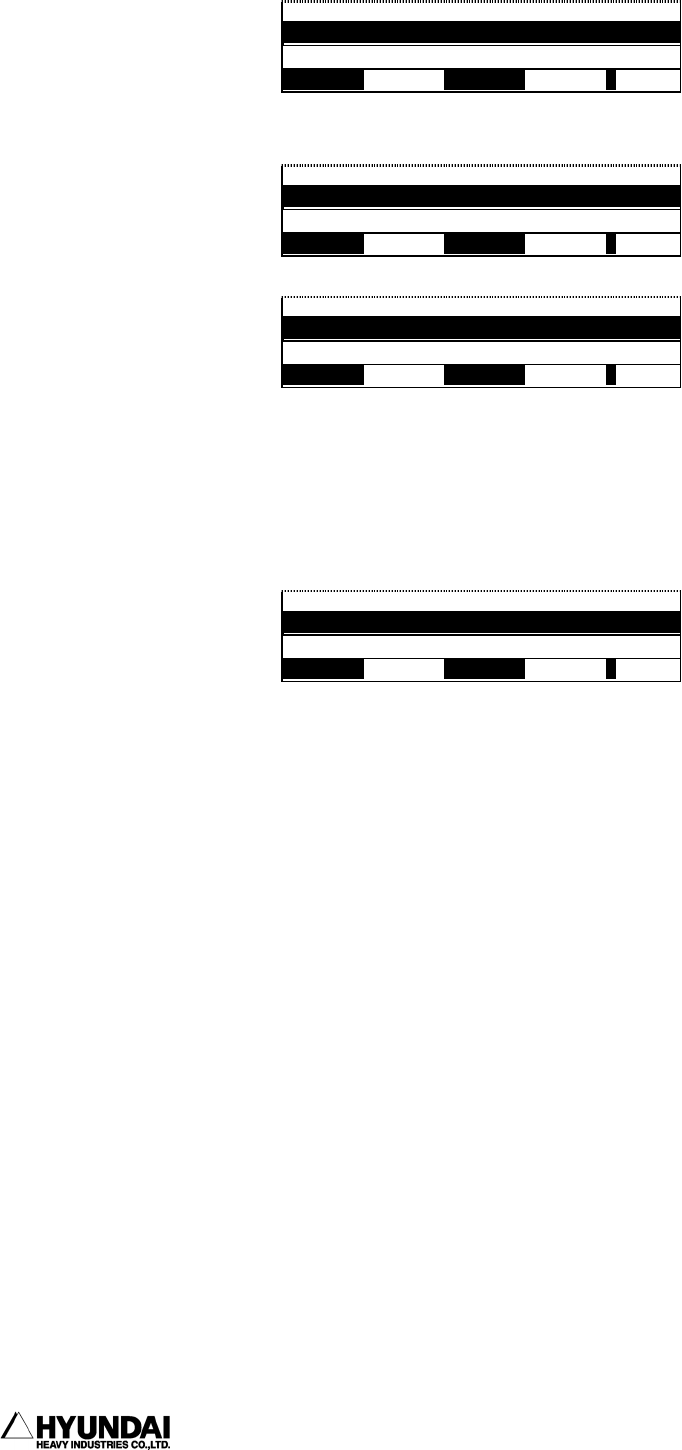
6. System setting
------------------------------------------------------------------------------------------------
----------------------------------------------------------------------------------------
6
- 102
⑸ If the error history file(ROBOT.E01), stop history file(ROBOT.S01) and operation
history file(ROBOT.TR0) exist and the attribution of file is set to the complete
protection, the following message is displayed. And if pressing the [Esc] key, you
can begin it again.
⑹ The file protection can be changed in "SERVICE"[PF1] → 5.File control →
7.Protection .
Error lo
g
file alread
y
exists! New?
[
Y
/
N
]
>
Previous Next
Sto
p
lo
g
file alread
y
exists! New?
[
Y
/
N
]
>
Previous Next
O
p
eration histor
y
file exists! New?
[
Y
/
N
]
>
Previous Next
Can't delete! Check file
p
rotection
[
ESC
]
>
Previous Next


















