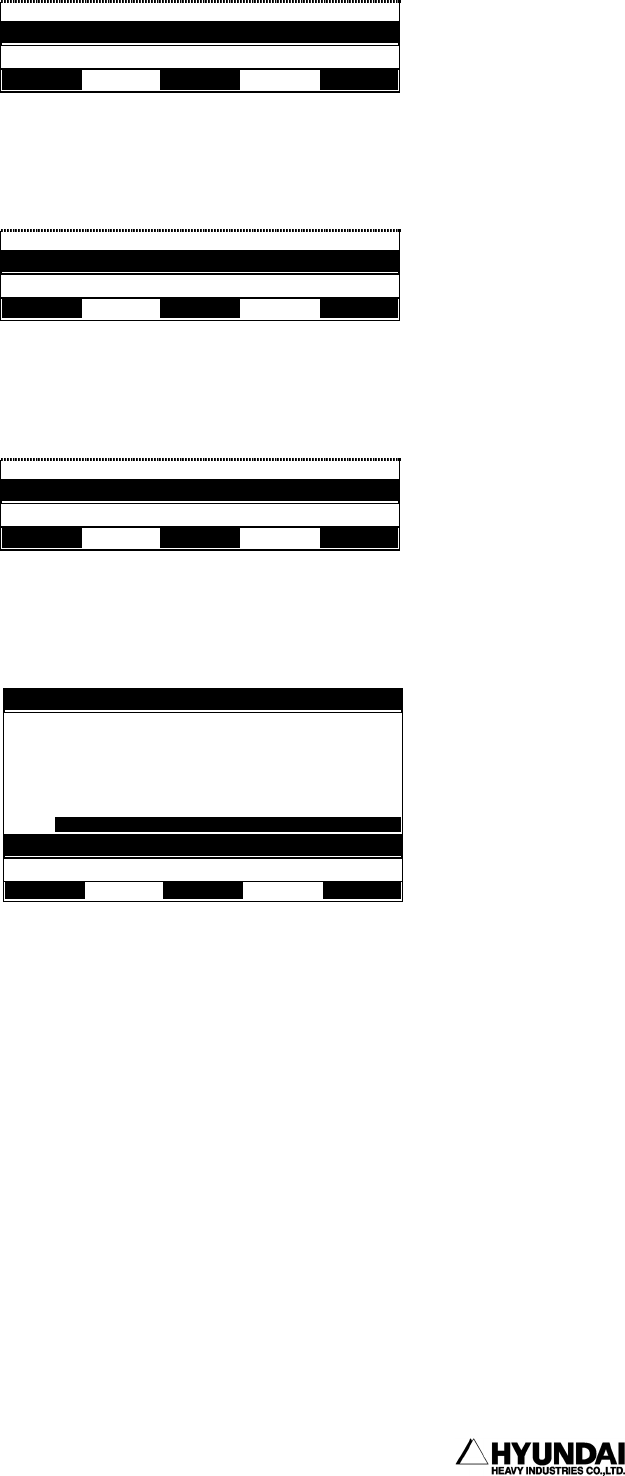
7. R code
------------------------------------------------------------------------------------------------
----------------------------------------------------------------------------------------
7 - 39
After inputting the No. of reference X-value with a numeric key, if press [SET] key,
it will be appeared on the screen as followings.
After inputting the No. of reference Y-value with a numeric key, if press [SET] key,
it will be appeared on the screen as followings.
After inputting the No. of reference Z-value with a numeric key, if press [SET] key,
it will be appeared on the screen as followings.
Reference
⑴ It can not be executed during operation.
Enter reference X
(
-3000.0 - 3000.0
)
>M30=1
,
-5.00
,
5.00
,
1
,
Service System Rel.WAIT Cond Set
Enter reference Y
(
-3000.0 - 3000.0
)
>M30=1
,
-5.00
,
5.00
,
1
,
200.0
,
Service System Rel.WAIT Cond Set
Enter reference Z
(
-3000.0 - 3000.0
)
>M30=1
,
-5.00
,
5.00
,
1
,
200.0
,
150.0
,
Service System Rel.WAIT Cond Set
14:39:38 *** M A N U A L *** A:0 S:H4
T0 G1
PN:100[*]__ S/F=4/0 Sp:100.00
Robot:H120, 6axes, 1 steps
S1 MOVE P,S=100%,A=0,H=1
M30 1
-
500500120001500100>
>
Service System Rel WAIT Cond Set


















