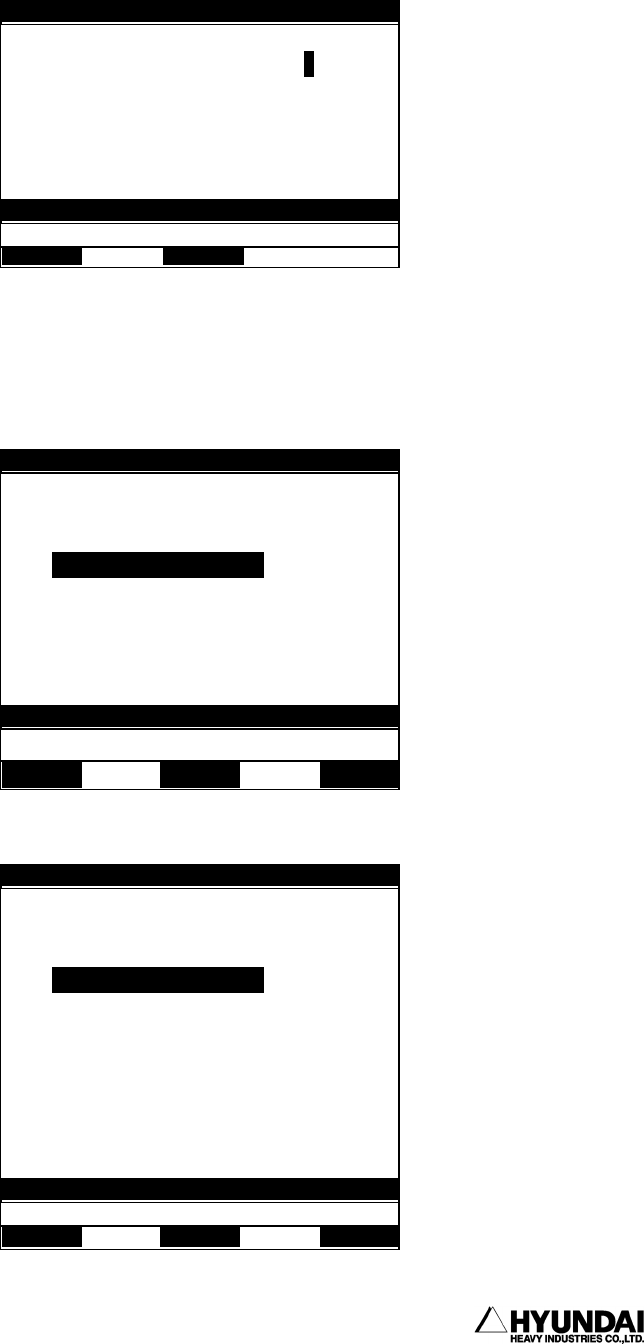
3. Service menu
------------------------------------------------------------------------------------------------
----------------------------------------------------------------------------------------
3 - 5
Reference
When you select the "Line[PF1]", you can change the number of lines of monitoring
function on the display screen.
Input the number of Line of Monitoring screen display by number key, press [SET].
After you input the number and press the "Complete[PF5]" the display screen returns
back the " Monitoring "
You can see the following display screen when you select the number of Line "2" in
Manual Mode.
You can see the following display screen when you select the number of Line "5" in
Manual Mode.
14:39:38 *** Monitorin
g
*** A:0 S:4
How many monitoring lines? [7]
Enter the number of line and
p
ress
[
SET
]
>
[
2 - 7
]
14:39:38 *** M A N U A L *** A:0 S:4
T0 G1
PN:100[*]__ S/F=4/0 Sp:100.00
Robot:H120, 6axes, 1steps
S1 MOVE P,S=100%,A=0,T=1
Current Command Angle Coor(mm)
S :040000 040000 0.0de
g
X= 0.0
>
Service System Rel.WAIT Cond Set
14:39:38 *** M A N U A L *** A:0 S:4
T0 G1
PN:100[*]__ S/F=4/0 Sp:100.00
Robot:H120, 6axes, 1steps
S1 MOVE P,S=100%,A=0,T=1
Current Command Angle Coor(mm)
S :040000 040000 0.0deg X= 0.0
H :040000 040000 90.0deg Y= 0.0
V :040000 040000 0.0deg Z= 0.0
R2:040000 040000 0.0deg
>
Se
r
v
i
ce
Syste
m R
e
l
.W
AIT
Co
n
d
Set


















