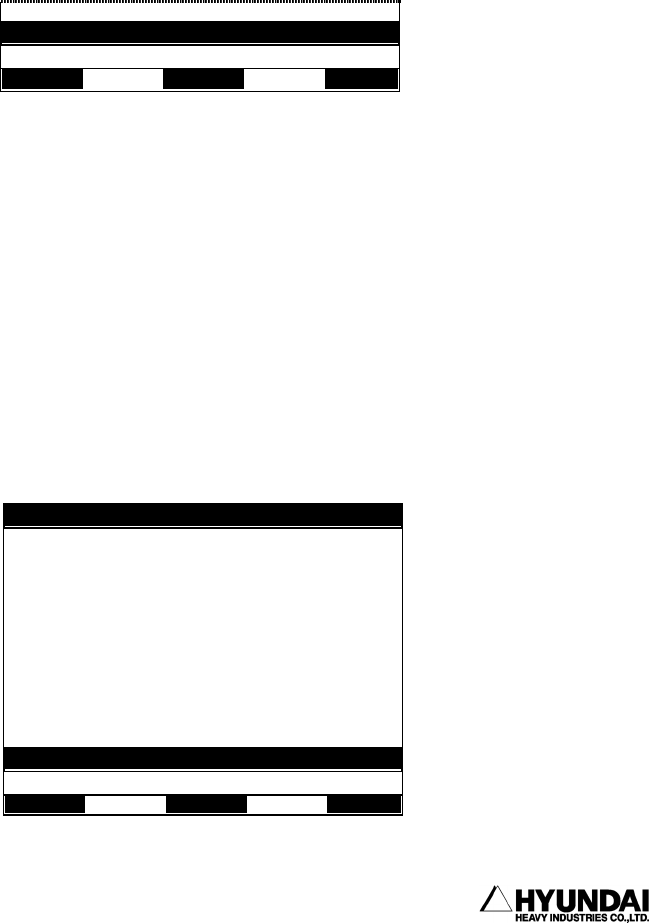
3. Service menu
------------------------------------------------------------------------------------------------
----------------------------------------------------------------------------------------
3 - 27
Screen Description
Register(CR) : Input the number of conveyor register.
Speed(CS) : Input the number of conveyor speed.
※ If press 'Complete'[PF5] key, changed data shall be stored. If press [CANCEL] key,
the inputted data shall be cleared.
3.2.6.2 Conveyor Data Reset
Outline
Initialize the conveyor data register.
Screen display
If you select the [YES], then you can initialize the conveyor data, and if you select
[NO], then cancel it.
3.2.6.3 Monitoring for workpiece numbers on the conveyor
Outline
When there are many workpieces on the conveyor, you can monitor the number of
workpieces.
Screen display
Conve
y
or data clear. Continue?
[
YES
/
NO
]
>
14:39:38 *** Re
g
ister *** A:0 S:4
Works entered the CV line = [ 3]
>


















