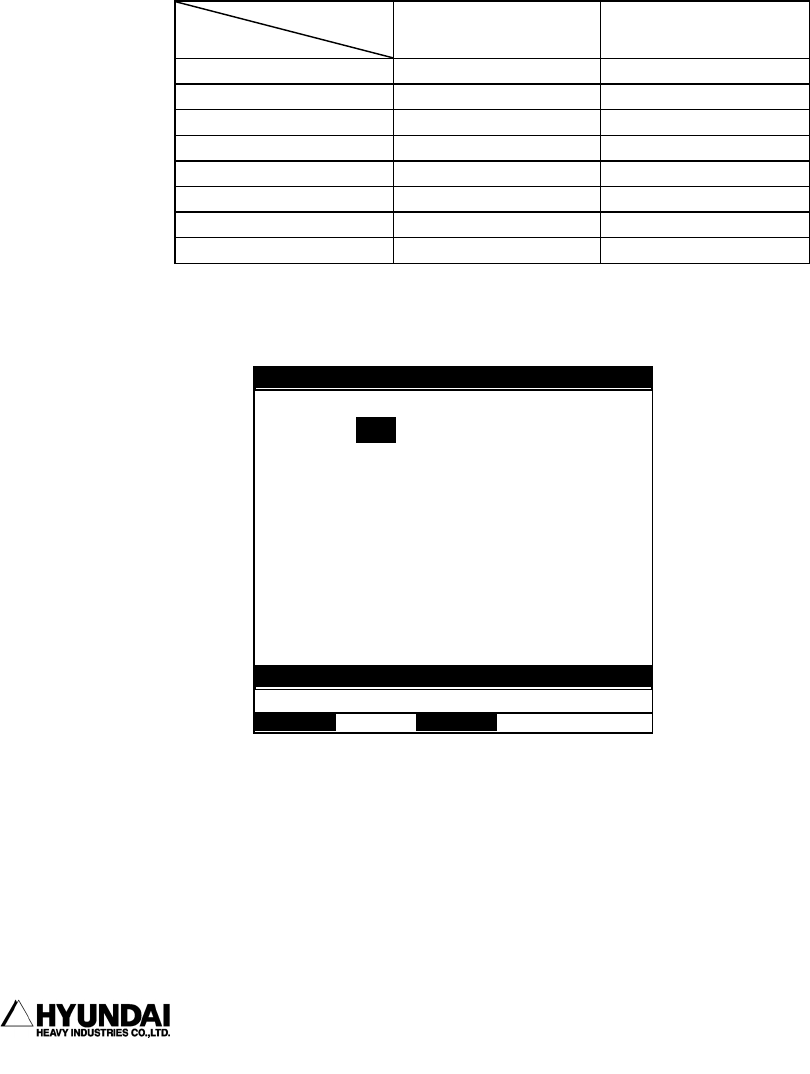
6. System setting
------------------------------------------------------------------------------------------------
----------------------------------------------------------------------------------------
6
- 64
6.3.9 Speed
Outline
It decides the record speed in making a program.
It is a value that is recorded at the same time when you record the step. If it is
necessary, please set it again according to the use of robot.
There are from 1 level to 4 level in the high speed and from 1 level to 4 level in the
low speed in the playback speed to be recorded. It is recorded to already decided speed
in the following table according to level.
Screen display
Reference
⑴ If the [PF5] key which means "Complete" is pressed, the information which is changed
is saved. Conversely, if the [ESC] key is pressed, it is cancelled.
Classification
Level
Interpolation ON
(Interpolation
Interpolation OFF
(Joint action)
Low s
p
eed 1 10 mm/sec 12.50 %
Low s
p
eed 2 50 mm/sec 25.00 %
Low s
p
eed 3 100 mm/sec 37.50 %
Low s
p
eed 4 200 mm/sec 50.00 %
Hi
g
h s
p
eed 1 300 mm/sec 62.50 %
Hi
g
h s
p
eed 2 500 mm/sec 75.00 %
Hi
g
h s
p
eed 3 800 mm/sec 87.50 %
Hi
g
h s
p
eed 4 1200 mm/sec 100.00 %
14:39:38 *** S
p
eeds *** A:0 S:4
Jog speed INTPOLTN ON INTPOLTN OFF
Low 1 = [ 10] mm/sec [ 12.50] [%]
2 = [ 50] mm/sec [ 25.00] [%]
3 = [ 100] mm/sec [ 37.50] [%]
4 = [ 200] mm/sec [ 50.00] [%]
High 1 = [ 300] mm/sec [ 62.50] [%]
2 = [ 500] mm/sec [ 75.00] [%]
3 = [ 800] mm/sec [ 87.50] [%]
4 = [1200] mm/sec [100.00] [%]
Select and Enter number. Press
[
SET
]
>
[
1 - 2300
]


















