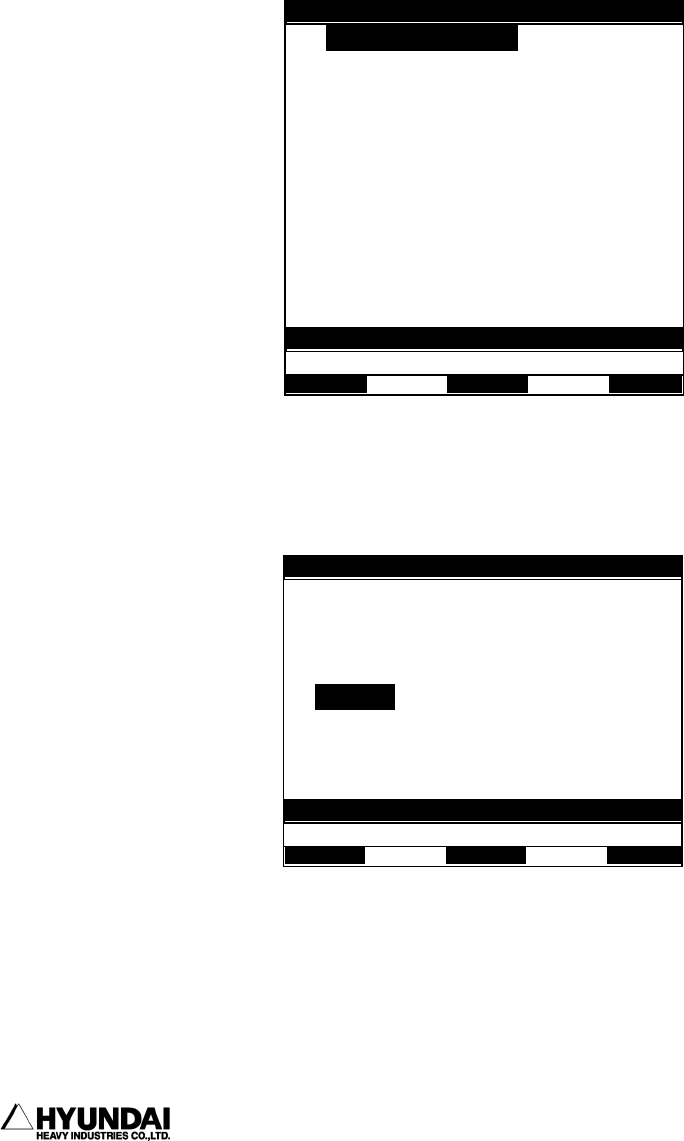
3. Service menu
━━━━━━━━━━━━━━━━━━━━━━━━━━━━━━━━━━━━━━━━━━━━━━━
----------------------------------------------------------------------------------------
3 - 76
3.7.4 Error logging
Outline
It displays the occurred error until now. It makes the restoration work, the occurring
cause of error judge correctly by referring to the history of error until now.
Screen display
Operation Method
Following is displayed as selecting 1: W0005 25 10:27.
When you select either of followings, General Input/Output, Axis data, Fixed
Input/Output, state condition of each signals or data at the error occurrence.
14:39:38 *** Error lo
gg
in
g
*** A:0 S:4
1: W-0005 25 10:27
2: E-0107 25 10:27
3: E-0107 25 10:27
4: E-0008 25 10:26
5: E-0008 24 12:44
6: E-0120 24 10:44
7: E-0008 24 19:23
8: E-0107 23 18:28
9: E-0190 23 15:36
10: E-0190 23 12:29
11: E-0008 22 10:44
Use
[
Number
]/[
U
p][
Down
]
and
p
ress
[
SET
]
.
>
Refresh? Previous Next
14:39:38 *** Error Lo
g
NO. 01*** A:0 S:4
W0005 Backup battery voltage drop.
2001-07-25 10:27:11
Program No. =000 Step No. =000
** Selection **
[I signal] [O signal] [Axis data]
[Fixed Input] [Fixed output]
Use
[
U
p][
Down
]
and
p
ress
[
SET
]
.
>


















