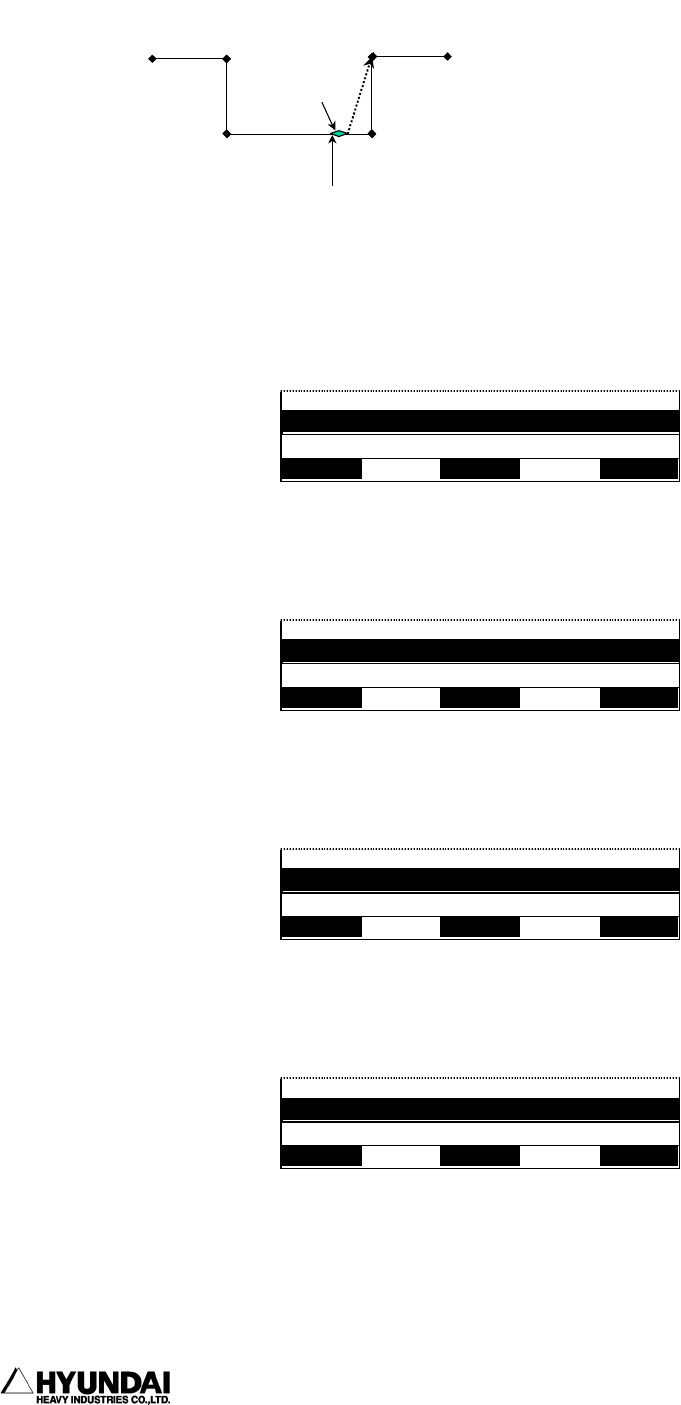
7. R code
------------------------------------------------------------------------------------------------
----------------------------------------------------------------------------------------
7
- 38
Example
Operation method
After inputting [1], if press [SET] key, it will be appeared on the screen as followings
After inputting Port No. if press [SET] key, it will be appeared on the screen as
followings
After inputting the No. of Lower voltage with a numeric key, if press [SET] key, it
will be appeared on the screen as followings.
After inputting the No. of Upper voltage with a numeric key, if press [SET] key, it
will be appeared on the screen as followings.
If you choose [0] for reference point setting, other parameters (reference X, reference
Y, reference Z) will be 0 automatically, and complete input. If you choose [1] for
reference point setting, there will be a message as followings.
S1 S2
S3
F001:M30[1,1.00,3.00,0,0,0,0]
S4
S5 S6:End
Option board
Stop,decel. section
Analog1 Voltage
: 2.00V
Enter
p
ort No
(
1 - 2
)
>M30=
Service System Rel.WAIT Cond Set
In
p
ut minimum volta
g
e.
(
-10.0 - 10.0
)
>M30
,
1
,
Service System Rel.WAIT Cond Set
In
p
ut maximum volta
g
e.
(
-10.0 - 10.0
)
>M30=1
,
-5.00
,
Service System Rel.WAIT Cond Set
Set "reference
p
oint settin
g
"
(
0 - 1
)
>M30=1
,
-5.00
,
5.00
,
Service System Rel.WAIT Cond Set


















