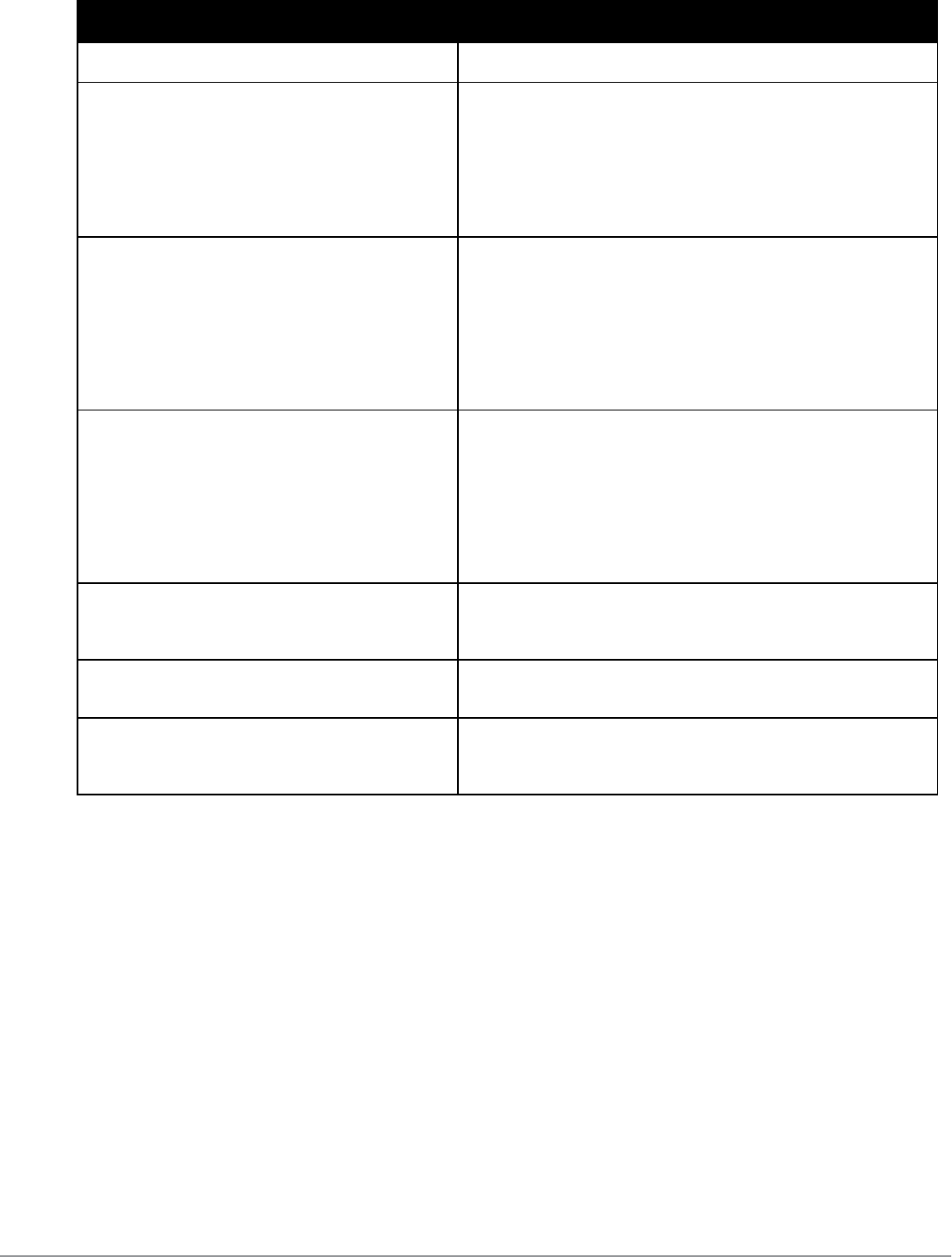
Parameter Description
value is 1.
Time duration between consecutive Beacon Requests This option configures the time duration between two consecutive
beacon requests sent to a dot11K client. By default, the beacon
requests are sent to a dot11K client every 60 seconds. However, if a
different value is required, the bcn-req-time option can be used.
This permits values in the range from 10 seconds to 200 seconds. A
value of 0 is used to indicate that the generation of Beacon Request
frames is turned off.
Time duration between consecutive Link Measurement
Requests
This option configures the time duration between two consecutive link
measurement requests sent to an dot11K client. By default, link
measurement requests are sent to a dot11K client every 61 seconds.
However, you can use the lm-req-time option to specify different
time interval.
This permits values in the range from 10 seconds to 200 seconds. A
value of 0 is used to indicate that the generation of Link Measurement
Request frames is turned off.
Time duration between consecutive Transmit Stream
Measurement Request
This option configures the time duration between two consecutive
transmit stream measurement requests sent to a dot11K client. By
default, the transmit stream measurement requests are sent to a dot11K
client every 90 seconds. However, you can use the tsm-req time
option to specify a different time interval.
This permits values in the range from 10 seconds to 200 seconds. A
value of 0 is used to indicate that the generation of Transmit Stream
Measurement Request frames is turned off.
Handover Trigger Feature Settings Profile This command configures a Handover Trigger Profile. This profile
consists of the configurable parameters for the ‘Wi-Fi Edge Detection
and Handover of Voice Clients’ feature.
Beacon Report Request Settings Profile Configure a Beacon Report Request Profile to provide the parameters
for the Beacon Report Request frames.
TSM Report Request Settings Profile This command configures a TSM Report Request Profile which is used
to provide values to the Transmit Stream/Category Measurement
Request frame.
In the CLI
Use the following command to configure 802.11k profiles. The available parameters for this profile are described in
Table 90.
(host) (config) #wlan dot11k-profile default ?
<cr>
(host) (config) #wlan dot11k-profile default
(host) (802.11K Profile "default") #?
ap-chan-rpt-11a Set channel for AP Channel Reports in 'A' band. Range: [34-165],
Default: 36
ap-chan-rpt-11bg Set channel for AP Channel Reports in 'BG' band. Range: [1-14],
Default: 1
bcn-measurement-mode Set Measurement Mode for Beacon Reports
bcn-req-chan-11a Set channel value for Beacon Requests in 'A' band;The value must be
in the range [34-165] or 0 or 255, Default: 36
bcn-req-chan-11bg Set channel value for Beacon Requests in 'BG' band;The value must be
in the range [1-14] or 0 or 255, Default: 1
bcn-req-time Set time duration between consecutive Beacon Requests. Range: 10-200
sec, Default: 60 sec,Turn-Off: 0
DellPowerConnectW-SeriesArubaOS6.2 | User Guide VirtualAPs | 335


















