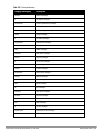642 | ManagementAccess DellPowerConnectW-SeriesArubaOS6.2 | User Guide
Category/Subcategory Description
dot1x 802.1x messages
radius RADIUS user messages
For each category or subcategory, you can configure a logging level. Table 258 describes the logging levels in order of
severity, from most to least severe.
Logging Level Description
Emergency Panic conditions that occur when the system becomes unusable.
Alert Any condition requiring immediate attention and correction.
Critical Any critical conditions such as a hard drive error.
Errors Error conditions.
Warning Warning messages.
Notice Significant events of a non-critical and normal nature.
Informational Messages of general interest to system users.
Debug Messages containing information useful for debugging.
Table 258:
Logging Levels
The default logging level for all categories is Warning. You can also configure IP address of a syslog server to which
the controller can direct these logs.
In the WebUI
1. Navigate to the Configuration > Management > Logging > Servers page.
2. To add a logging server, click New in the Logging Servers section.
3. Click Add to add the logging server to the list of logging servers. Ensure that the syslog server is enabled and
configured on this host. Click Apply.
4. To select the types of messages you want to log, select the Levels tab.
5. Select the category or subcategory to be logged.
6. To select the severity level for the category or subcategory, scroll to the bottom of the page. Select the level from
the Logging Level drop-down menu. Click Done.
7. Click Apply to apply the configuration.
In the CLI
logging <ipaddr>
logging level <level> <category> [subcat <subcategory>]