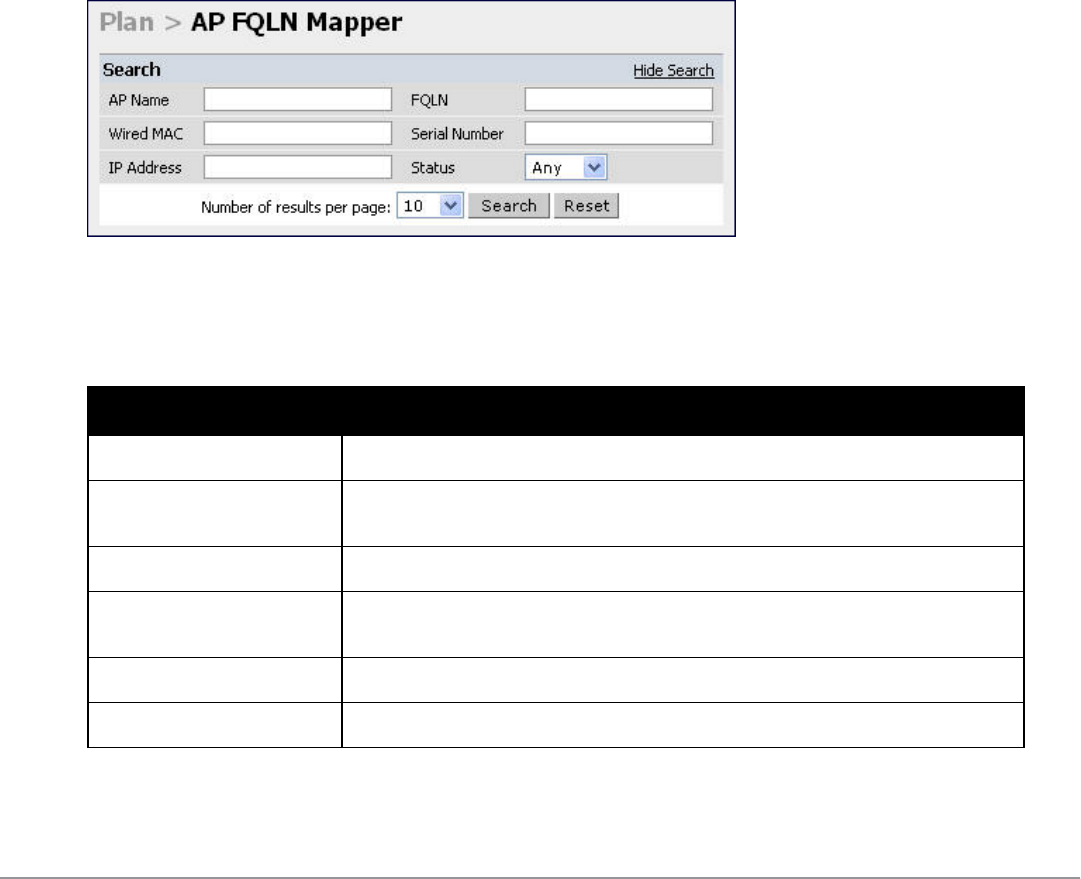
816 | RF Plan DellPowerConnectW-SeriesArubaOS6.2 | User Guide
FQLN Mapper
Both the Campus List page and the Building List page have the APFQLNMapper button, which allows you to
create a fully-qualified location name (FQLN) for the specified AP/AM in the format
APname.Floor.Building.Campus
.
The FQLN is not case sensitive and supports a maximum of 249 characters, including spaces. You can use any
combination of characters except a new line, carriage return, and non-printable control characters.
You can use the FQLN mapper for multiple purposes, including:
l Searching for deployed APs/AMs
l Configuring the AP name in the form APname.Floor.Building.Campus
l Modifying the location of APs
To use this feature, select one or more campuses from the Campus List page, or one or more buildings from the
Building List page, and click AP FQLN Mapper.
The AP FQLN Mapper page appears. From here, you can search for deployed APs by entering one or more
parameters in the Search fields, view the results in the Search Results table, configure the FQLN, and modify the
location of an AP.
To search for deployed APs, enter information in the Search fields and click Search.
Figure 394: AP FQLN Mapper
You can perform a search based on one or more of the following AP properties:
Property Description
AP Name Logical name of the AP or AM. You can enter a portion of the name to widen the search.
Wired MAC MAC address of the AP or AM. You can enter a portion of the MAC address to widen the
search.
IP Address IP address of the AP or AM. You can enter a portion of the IP address to widen the search.
FQLN Fully-qualified location name of the AP, in the form APname.floor.building.campus. You
can enter a portion of the FQLN to widen the search.
Serial Number Serial number of the AP. You can enter a portion of the serial number to widen the search.
Status Current state of the AP, including Up/Down/Any.
Table 395:
AP Property Search


















