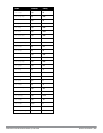DellPowerConnectW-SeriesArubaOS6.2 | User Guide Behavior andDefaults | 824
Chapter 43
Behavior and Defaults
Topics in this chapter include:
l "Understanding Mode Support" on page 824
l "Understanding Basic System Defaults" on page 825
l "Understanding Default Management User Roles" on page 832
l "Understanding Default Open Ports" on page 835
Understanding Mode Support
Most ArubaOS features are supported in all forwarding modes. However, there are a some features that are not
supported in one or more forwarding modes. Campus APs do not support split-tunnel forwarding mode and the
decrypt-tunnel forwarding mode does not support TKIP Counter measure management on campus APs or remote
APs.
Table 399 describes the features that are not supported in each forwarding mode.
Forwarding Mode Feature Not Supported
Split Tunnel Mode on Remote APs VLAN Pooling
Named VLAN
Voice over Mesh
Video over Mesh
Layer-2 Mobility
Layer-3 Mobility
IGMP Proxy Mobility
Mobile IP
TKIP countermeasure mgmt
Bandwidth based CAC
Dynamic Multicast Optimization
Bridge Mode on Campus APs or Remote APs Firewall—SIP/SCCP/RTP/RTSP Voice Support
Firewall—Alcatel NOE Support
Voice over Mesh
Video over Mesh
Named VLAN
Captive portal
Rate Limiting for broadcast/multicast
Power save: Wireless battery boost
Power save: Drop wireless multicast traffic
Power save: Proxy ARP (global)
Power save: Proxy ARP (per-SSID)
Automatic Voice Flow Classification
Bridge Mode on Campus APs or Remote APs SIP ALG
Table 399:
Features not Supported in Each Forwarding Mode