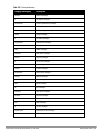638 | ManagementAccess DellPowerConnectW-SeriesArubaOS6.2 | User Guide
In the CLI
Use the following command to import CSR certificates:
crypto pki-import {der|pem|pfx|pkcs12|pkcs7} {PublicCert|ServerCert|TrustedCA} <name>
The following example imports a server certificate named cert_20 in DER format:
crypto pki-import der ServerCert cert_20
Viewing Certificate Information
In the WebUI, the Certificate Lists section of the page lists the certificates that are currently installed in the
controller. Click View to display the contents of a certificate.
To view the contents of a certificate with the CLI, use the following commands:
Command Description
show crypto-local pki
trustedCAs [<name>]<
[attribute>]
Displays the contents of a trusted CA certificate. If a name is not specified, all CA
certificates imported into the controller are displayed. If name and attribute are
specified, then only the attribute in the certificate are displayed. Attributes can be
CN, validity, serial-number, issuer, subject, public-key.
show crypto-local pki
serverCerts [<name>]
[<attribute>]
Displays the contents of a server certificate. If a name is not specified, all server
certificates imported into the controller are displayed.
show crypto-local pki
publiccert [<name>]
[<attribute>]
Displays the contents of a public certificate. If a name is not specified, all public
certificates imported into the controller are displayed.
Table 254:
Certificate Show Commands
Imported Certificate Locations
Imported certificates and keys are stored in the following locations in flash on the controller:
Location Description
/flash/certmgr/trustedCAs Trusted CA certificates, either for root or intermediate CAs. Best practices is to
import the certificate for an intermediate CA, you also import the certificate for the
signing CA.
/flash/certmgr/serverCerts Server certificates. These certificates must contain both a public and private key
(the public and private key must match). You can import certificates in PKCS12 and
X509 PEM formats, but they are stored in X509 PEM DES encrypted format.
/flash/certmgr/CSR Temporary certificate signing requests (CSRs) that have been generated on the
controller and are awaiting a CA to sign them.
/flash/certmgr/publiccert Public key of certificates. This allows a service on the controller to identify a
certificate as an allowed certificate.
Table 255:
Imported Certificate Locations