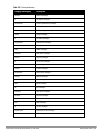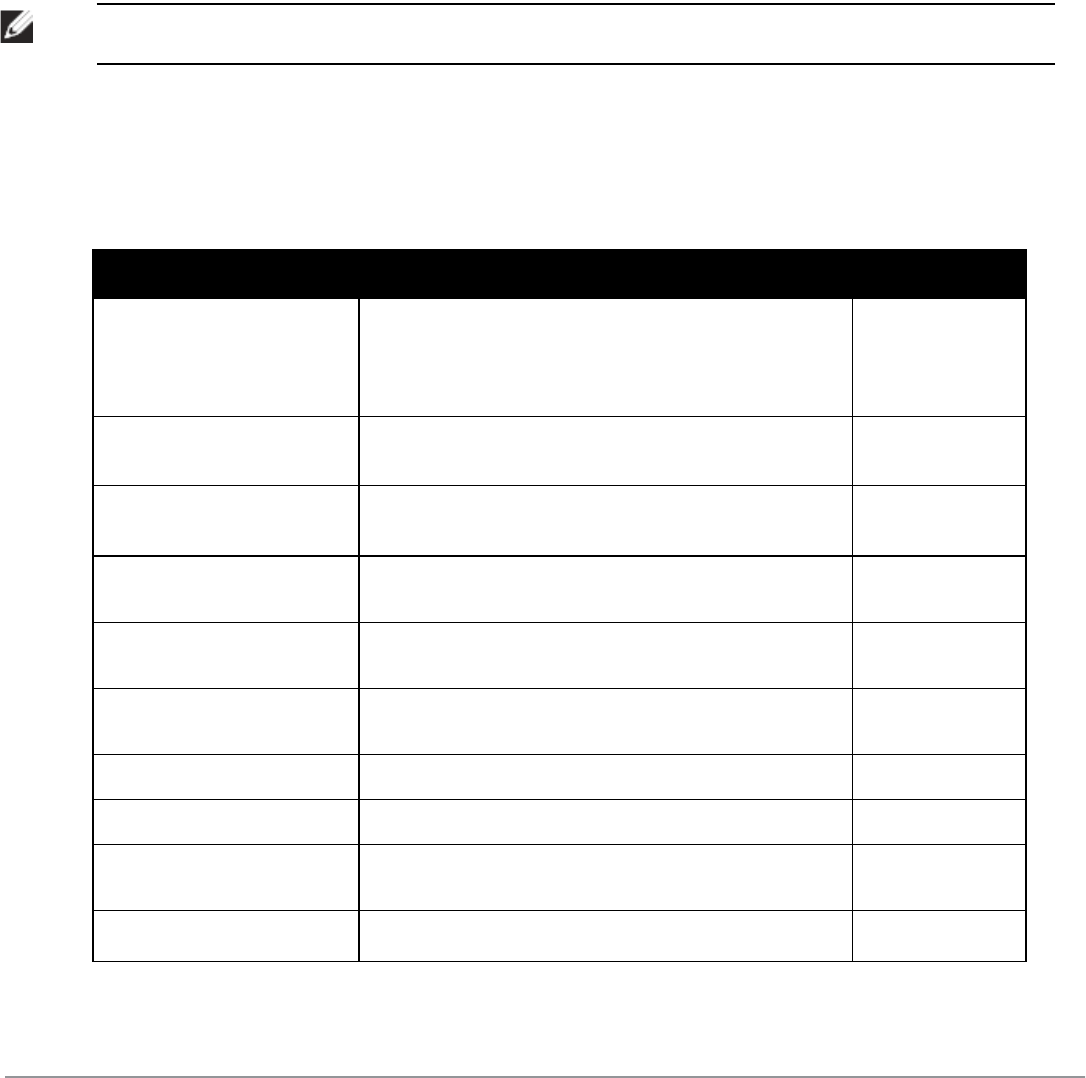
636 | ManagementAccess DellPowerConnectW-SeriesArubaOS6.2 | User Guide
encrypted with a private key is decrypted with its public key. For example, party A encrypts its certificate with its
private key and sends it to party B. Party B decrypts the certificate with party A’s public key.
Obtaining a Server Certificate
Best practices is to replace the default server certificate in the controller with a custom certificate issued for your
site or domain by a trusted CA. To obtain a security certificate for the controller from a CA:
1. Generate a Certificate Signing Request (CSR) on the controller using either the WebUI or CLI.
2. Submit the CSR to a CA. Copy and paste the output of the CSR into an email and send it to the CA of your
choice.
3. The CA returns a signed server certificate and the CA’s certificate and public key.
4. Install the server certificate, as described in "Importing Certificates" on page 637.
NOTE: There can be only one outstanding CSR at a time in the controller. Once you generate a CSR, you need to import the CA-
signed certificate into the controller before you can generate another CSR.
In the WebUI
1. Navigate to the Configuration > Management > Certificates > CSR page.
2. Enter the following information:
Parameter Description Range
CSR Type
Type of the CSR.
You can generate a certificate signing request either with an
Elliptic curve (EC) key, or with a Rivest-Shamir-Aldeman
(RSA) key.
ec/rsa
Curve name
Length of the private/public key for ECDSA. This is applicable
only if CSR Type is ec.
secp256r1/secp384r1
Key Length
Length of the private/public key for RSA.
This is applicable only if CSR Type is rsa.
1024/2048/4096
Common Name
Typically, this is the host and domain name, as in
www.yourcompany.com.
—
Country
Two-letter ISO country code for the country in which your
organization is located.
State/Province
State, province, region, or territory in which your organization is
located.
City
City in which your organization is located.
Organization
Name of your organization.
Unit
Optional field to distinguish a department or other unit within
your organization.
Email Address
Email address referenced in the CSR.
Table 253:
CSR Parameters
3. Click Generate New.