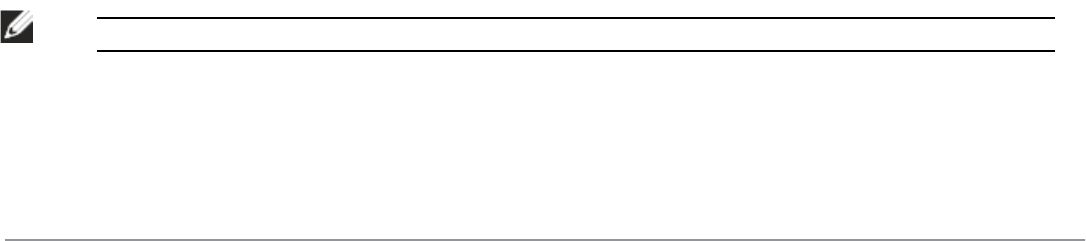
73 |The BasicUser-CentricNetworks DellPowerConnectW-SeriesArubaOS6.2 | User Guide
Disabling LCD Menu Functions
For security purpose, you can disable all LCD menu functions by disabling the entire menu functionality using the
following command:
(host) (config) #lcd-menu
(host) (lcd-menu) #disable menu
To prevent inadvertent menu changes, you can disable LCD individual menu function using the following
commands:
(host) (lcd-menu) #disable menu maintenance ?
factory-default Disable factory default menu
media-eject Disable media eject menu on LCD
system-halt Disable system halt menu on LCD
system-reboot Disable system reboot menu on LCD
upgrade-image Disable image upgrade menu on LCD
upload-config Disable config upload menu on LCD
To display the current LCD functionality from the command line, use the following command:
(host) (config) #show lcd-menu
lcd-menu
--------
Parameter Value
--------- -----
menu maintenance upgrade-image partition0 enabled
menu maintenance upgrade-image partition1 enabled
menu maintenance upgrade-image enabled
menu maintenance upload-config enabled
menu maintenance factory-default enabled
menu maintenance media-eject enabled
menu maintenance reload-system enabled
menu maintenance halt-system enabled
menu maintenance enabled
menu enabled
Configuring a VLAN to Connect to the Network
You must follow the instructions in this section only if you need to configure a trunk port between the controller
and another layer-2 switch (shown in "Deployment Scenario #3: APs on Multiple Different Subnets from
Controllers" on page 68).
This section shows how to use both the WebUI and CLI for the following configurations (subsequent steps show
how to use the WebUI only):
l Create a VLAN on the controller and assign it an IP address.
l Optionally, create a VLAN pool. A VLAN pool consists of two more VLAN IDs which are grouped together to
efficiently manage multi-controller networks from a single location. For example, policies and virtual application
configurations map users to different VLANs which may exist at different Dell controllers. This creates
redundancy where one controller has to back up many other Dell controllers. With the VLAN pool feature you
can control your configuration globally.
NOTE: VLAN pooling should
not
be used with static IP addresses.
l Assign to the VLAN the ports that you will use to connect the controller to the network. (For example, the
uplink ports connected to a router are usually Gigabit ports.) In the example configurations shown in this section,
a controller is connected to the network through its Gigabit Ethernet port 1/25.


















