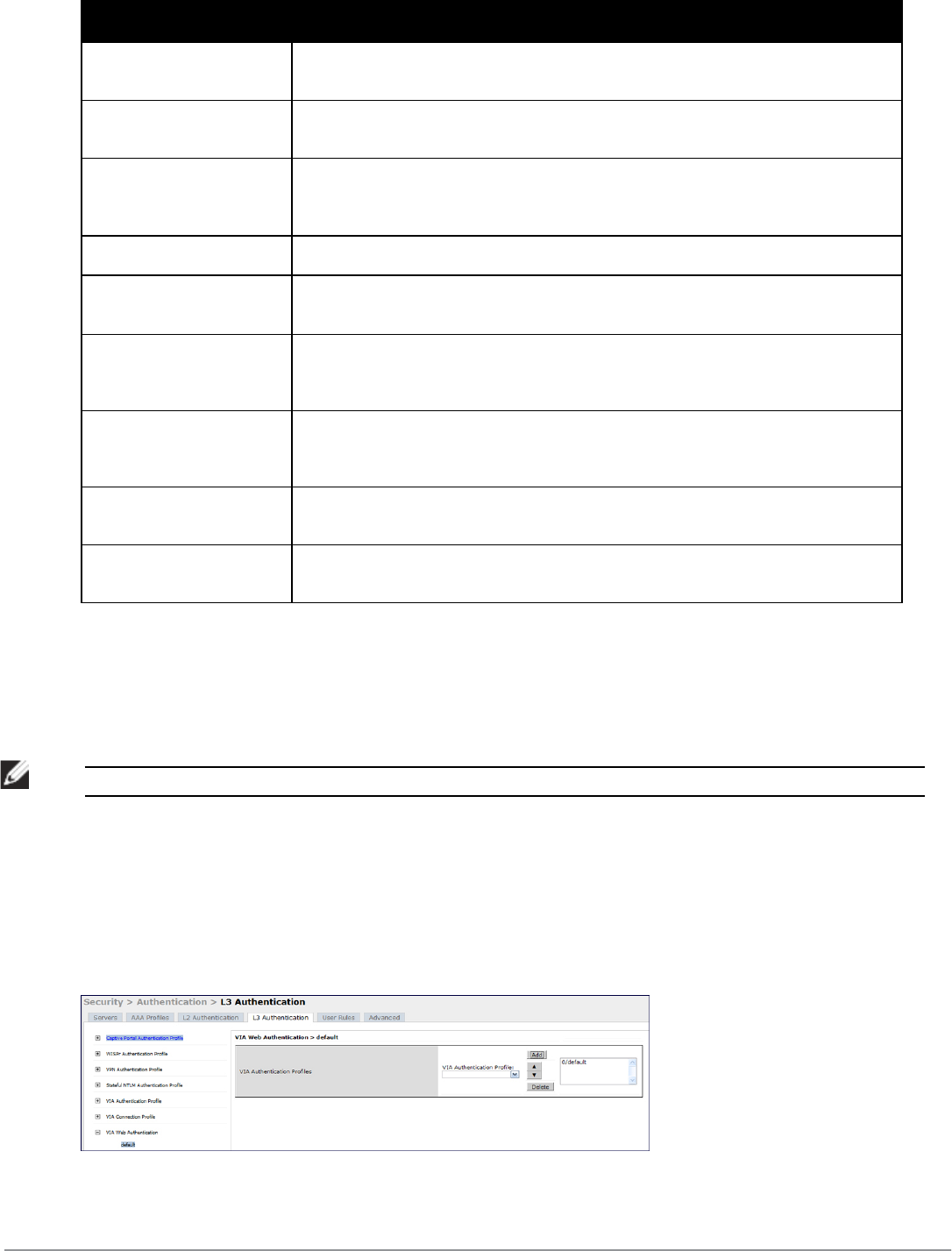
Configuration Option Description
VIA Logon Script Specify the name of the logon script that must be executed after VIA establishes a secure
connection. The logon script must reside in the client computer.
VIA Logoff Script Specify the name of the log-off script that must be executed after the VIA connection is
disconnected. The logoff script must reside in the client computer.
Maximum reconnection
attempts
The maximum number of re-connection attempts by the VIA client due to authentication
failures.
Default: 3
VIA external download URL End users will use this URL to download VIA on their computers.
Allow user to disconnect VIA Enable or disable users to disconnect their VIA sessions.
Default: on
Comma separated list of
HTTP ports to be inspected
(apart from default port 80)
Traffic from the specified ports will be verified by the content security service provider.
Keep VIA window minimized Enable this option to minimize the VIA client to system tray during the connection phase.
Applicable to VIA client installed in computers running Microsoft Windows operating
system.
Block traffic until VPN tunnel
is up
If enabled, this feature will block network access until the VIA VPN connection is estab-
lished.
Block traffic rules Specify a hostname or IP address and network mask to define a whitelist of users to which
the
Block traffic until VPN tunnel is up
setting will not apply.
Configure VIA Web Authentication
To configure VIA web authentication profile:
1. Navigate to Configuration > Security > Authentication > L3 Authentication tab.
2. Expand VIA Web Authentication and click on
default
profile.
NOTE: You can have only one profile (default) for VIA web authentication.
3. Select a profile from VIA Authentication Profile drop-down list box and click the Add button.
l To re-order profiles, click the
Up
and
Down
button.
l To delete a profile, select a profile and click the Delete button.
4. If a profile is not selected, the
default
VIA authentication profile is used.
Figure 184: VIA - Select VIA Authentication Profile
DellPowerConnectW-SeriesArubaOS6.2 | User Guide VirtualIntranet Access | 561


















