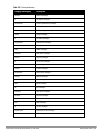3. In the Add User page, select Certificate Management.
4. Make sure that the Use external authentication server to authenticate check box is unchecked.
5. In the Username field, enter the name of the user who you want to configure as a guest provisioning user.
6. In the Rolefield, select guest-provisioning from the drop-down list.
7. Enter client certificate serial number in the Client Certificate Serial No. field.
8. Select the CA certificate you want to use from the Trusted CA Certificate Name drop-down menu.
9. Click Apply.
Smart Card Authentication Method
1. Navigate to the Configuration > Management > General page.
2. In the WebUI Management Authentication Method section, select Client Certificate.
3. Click Apply.
4. Navigate to the Configuration > Management > Administration page.
5. In the Management Authentication Servers section, select guest-provisioning from the Default Role drop-down
menu.
6. Select the Mode checkbox.
7. Select the server group from the Server Group drop-down menu.
8. Click Apply.
9. In the Management Users section, click Add to display the Configuration > Management > Add User page.
10. Select Certificate Management, WebUI Certificate and Use external authentication server to authenticate.
11. Select the trusted CA certificate you want to use from the Trusted CA Certificated Name drop-down menu.
12. Click Apply and Save Configuration.
In the CLI
Username and Password Method
This example creates a user named Paula and assigns her the role of guest provisioning.
(host) (config)# mgmt-user Paula guest-provisioning
Static Authentication Method
This example uses the CA certificate mycertificate with the serial number 1234 to authenticate user Laura in the
guest provisioning role.
(host) (config)# mgmt-user webui-cacert mycertificate serial 1234 Laura guest-provisioning
Smart Card Authentication Method
This example shows that using previously configured certificate (1234), authentication and authorization are
automatically configured using an authentication server.
(host) (config) #web-server mgmt-auth username/password certificate
(host) (config) #mgmt-user webui-cacert <certificate_name>
(host) (config) #aaa authentication mgmt
(host) (config) # server-group "internal"
(host) (config) #mgmt-user webui-cacert default
(host) (config) #mgmt-user webui-cacert 1234
Customizing the Guest Access Pass
In the WebUI, you can customize the pop-up window that displays the guest account information. You may want
to do this before the Guest Provisioning user creates guest accounts.
DellPowerConnectW-SeriesArubaOS6.2 | User Guide Management Access | 649