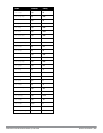833 | Behavior andDefaults DellPowerConnectW-SeriesArubaOS6.2 | User Guide
Predefined Role Permissions
l show interface loopback
l show datapath utilization
l show aaa state configuration
l show user-table unique
l show aaa authentication-server all
l show switches summary
l show ap blacklist-clients
l show wlan-ap-count type access-points
*
l show wlan-ap-count type air-monitor
*
l show wlan-ap-count type secure-access
*
l show user-table verbose
l show ap database unprovisioned page <page>
l show ap-group default
l show wlan virtual-ap
l show rf dot11a-radio-profile
l show rf dot11g-radio-profile
l show ap wired-ap-profile
l show ap enet-link-profile
l show ap system-profile
l show wlan voip-cac-profile
l show wlan traffic-management-profile
l show ap regulatory-domain-profile
l show ap snmp-profile
l show rf optimization-profile
l show rf event-thresholds-profile
l show ids profile
l show rf arm-profile
l show ap association bssid
network-operations
(continued)
Monitoring > Network > All Access PointsMonitoring
> Network > All Wired Access Points
You can view the reports created by the following CLI commands:
l DB:opcode=monitor-summary
l DB:opcode=cr-load
l DB:opcode=wlm-search&class=probes&start
l DB:opcode=wlm-search&class=amii
l DB:opcode=monitor-get-all-gps&status=any
l show ap-group
l show vlan status
Monitoring > Controller > Controller Summary
You can view the reports created by the following CLI commands:
l show switches
l show switches summary
Monitoring > Controller > Air Monitors
You can view the reports created by the following CLI commands:
l show wlan-ap start
*
Monitoring > Controller > Clients
You can view the reports created by the following CLI commands:
l show ip mobile host
l show ip mobile trail {<ipaddr> | <macaddr>}
l show esi groups
l show esi servers
l show esi ping