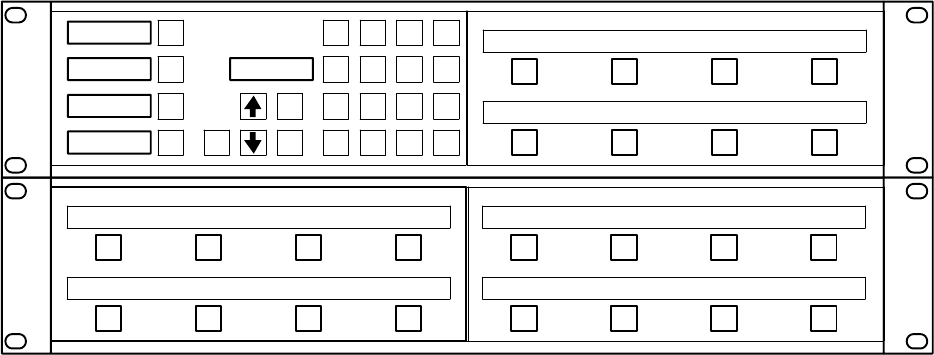
Hardware Installation
2−48 CM 4000 Installation and Operating Manual
CP 3809 Expansion Panel
Up to five optional CP 3809 panels can be associated with a CP 3808 or CP 3830 (but not CP 3830P), providing direct switch-
ing and continuous status for up to 40 outputs.
Figure 2−56 illustrates a CP 3808 with a CP 3809 array for control of 24 outputs.
23
45
789
0
6
1
VTR CG NET
VCR CAM REM
TEST
MISC
AUX
FILM PTCH STU
SAT
EDIT
FS
STILL
Take
Clear
Menu
1
STU
2
STU
3
STU
4
STU
8
STU
7
STU
6
STU
5
STU
17
STU
18
STU
19
STU
20
STU
24
STU
23
STU
22
STU
21
STU
VTR−041 CAM−002
Figure 2−56. CP 3808/E (top) with CP 3809/2 Dual Expansion Panel (below).
9
STU
10
STU
11
STU
12
STU
16
STU
15
STU
14
STU
13
STU
Hardware installation
Installation of this panel is shown on page 2−37. Note that each CP 3809 Expansion panel requires a separate MPK connec-
tion.
If desired, the panel hardware can be tested, and window/button brightness adjusted, without being connected to the controller
board (CM 4000). For more information, see Diagnostics Mode on page 6−125.
Software configuration
Each CP 3809 Expansion panel requires a separate entry on the MPK Devices table. See “Out Panel” on page 5−108.
The MPK Devices table entry for the main panel (CP 3808 or CP 3830) must have a check mark in the “Expansion” box. The
MPK Devices table entry for the CP 3809(s) must not have a check mark. See “Expansion” on page 5−109.
Note: The MPK Devices table entry for the CP 3809 must identify the associated CP 3808 or CP 3830 in the Out
Panel column. See page 5−111.
The CP 3809 Expansion Panel keys are assigned to outputs using the CP Output table (page 5−78). Buttons that are left un-
assigned can be assigned dynamically by the operator (page 6−124).
Operation
For operating instructions, see page 6−124.


















