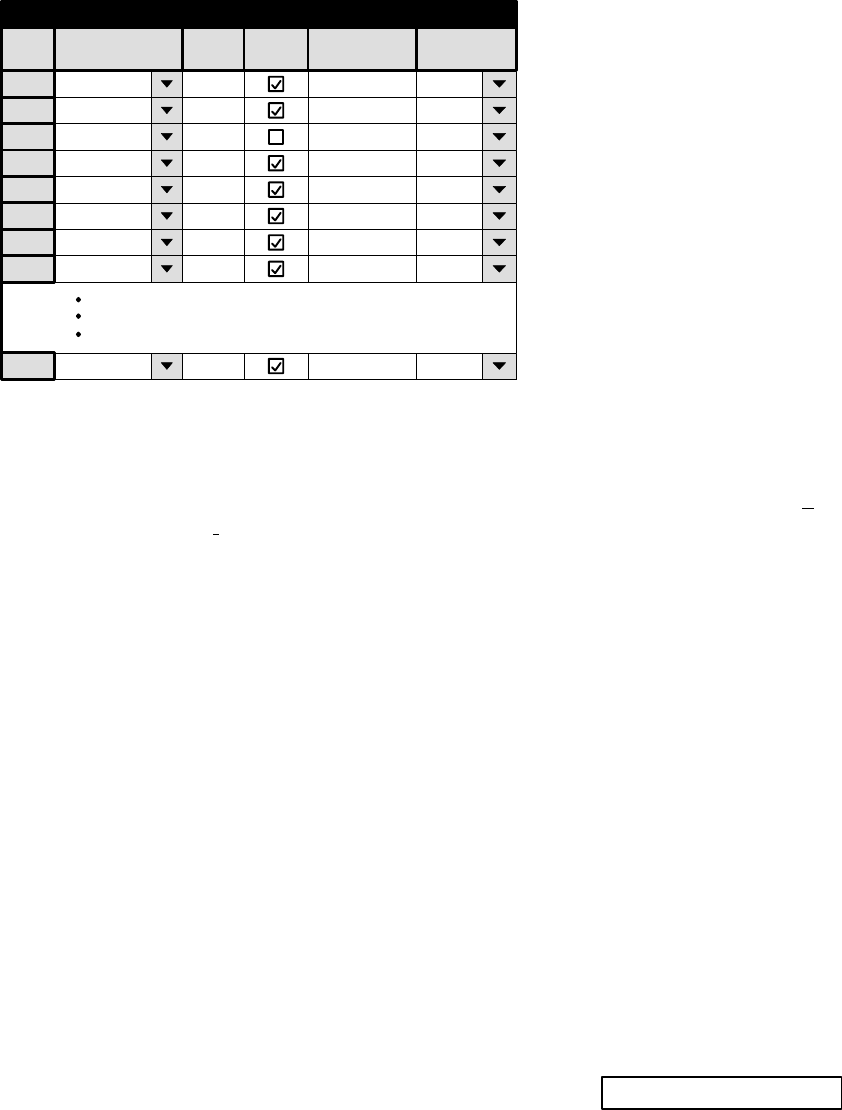
Configurator
CP Input Set
5−68 CM 4000 Installation and Operating Manual
• For CP 3832 or CP 3864 control panels (including type “L”), a type “cp3832” table will be required. Click on
“Apply” and “Open Table” to open a blank version of the CP table. Then skip to Step 14.
7. If you click on an existing Input Set, this will call up a table similar to that shown in Figure 5−52.
Figure 5−52. Input Set menu (example).
1
Input Set — KXYZ−INP
Category
Entry Mnemonic
Input
2
3
Test 1 BARS BARS
VTR 1 VT01 VT014
5
Test 2 TONE TONE
Test 3 CODE TC
VTR 2 VT02 VT02
VTR 3 VT03 VT03
VTR 4 VT04 VT04
VTR 5 VT05 VT05
MISC 8 ESS ESS
6
7
8
n
Auto
Mnem
Logical
8. If you are:
— Adding a new entry, click on the row number above where you want the new entry to appear. Click the “E
dit”
pull−down menu. Click on “I
nsert” and make the addition. Then go to Step 9 through 13 below as appropriate.
Important: Row numbers on Jupiter tables are used as the “logical” numbers for destinations. Changing
the row number of a destination (by inserting/deleting a new output in the middle of the table, for example)
will disrupt control of the system, requiring controller boards to be memory−cleared and reset (see “Clear-
ing Battery−Protected Memory” in Appendix B). One way to avoid this interruption is to add new outputs
at the end of tables.
— Editing an existing entry, click on the item you want to change. Then go to Step 9 through 13 below as
appropriate.
9. CP 2002, CP 3000, CP 3800
a. Select the desired Category from the pull−down menu. Then press TAB.
The 20−category factory default set used for CP 2002, CP 3000, and CP 3800 panels is as follows:
VTR CG NET SAT A
VCR CAM REM EJ** B
FILM PTCH STU FS C
AUX TEST MISC SS D
**EMER on CP 3800


















