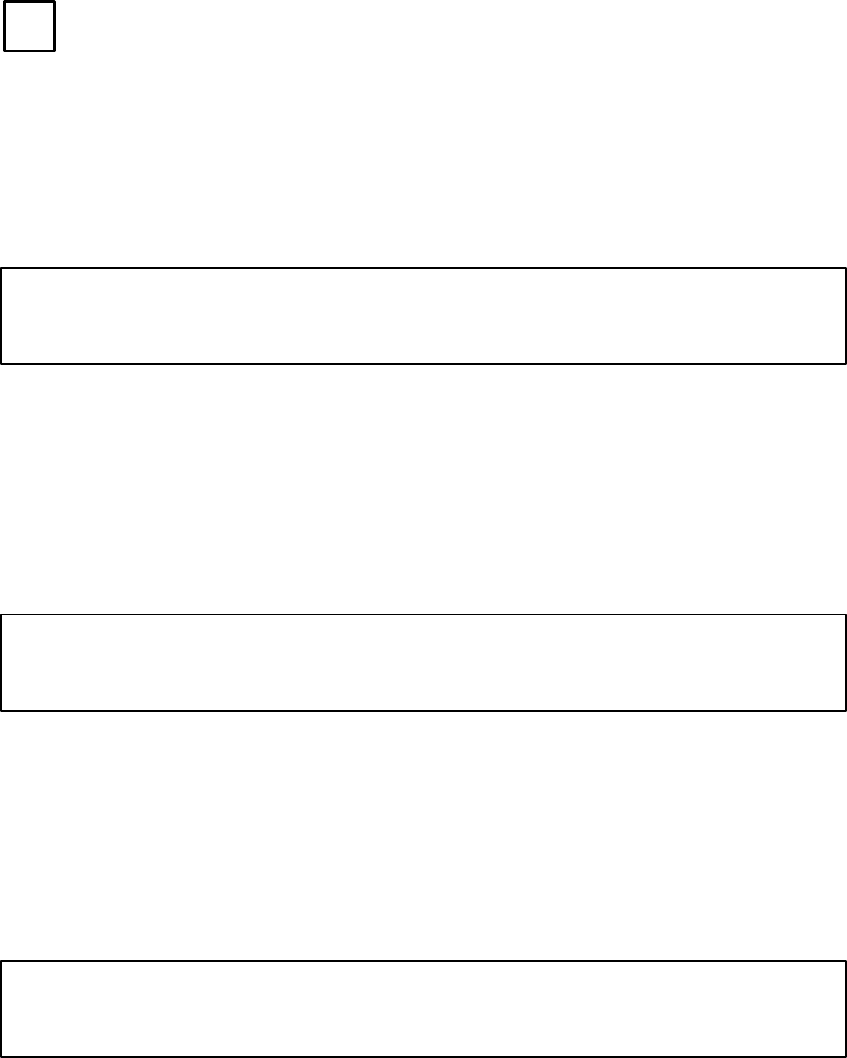
Control Panel Operation
CP 3800
6−50 CM 4000 Installation and Operating Manual
MENU
MENU MODE (CONT’D)
Config
Upon selection of the Configuration soft key of the Menu page, the MENU button will illuminate in red and the following
display will be shown:
Menu Configuration Page − Select Desired Soft Key
Output Level Audio Prompting
Figure 6−66. Menu Configuration Select Page.
Pressing the red MENU button again, or CLEAR, will exit the configuration mode.
Sticky Outputs
On selection of the Output soft key in the configuration menu, the following display will appear:
Sticky Output Mode: ON
Press TAKE to turn Sticky Outputs OFF − Clear to Exit
Figure 6−67. Menu Configuration − Sticky Outputs Page.
Pressing TAKE will cause the sticky output mode to toggle. CLEAR will return the panel to the previous page.
Sticky Levels
On selection of the Level soft key in the configuration menu, the following display will appear:
Sticky Level Mode: OFF
Press TAKE to turn Sticky Levels ON − Clear to Exit
Figure 6−68. Menu Configuration − Sticky Levels Page.
Pressing TAKE will cause the sticky level mode to toggle. CLEAR will return to the previous page.
Sticky Audio
On selection of the Audio soft key in the configuration menu, the following display will appear:


















