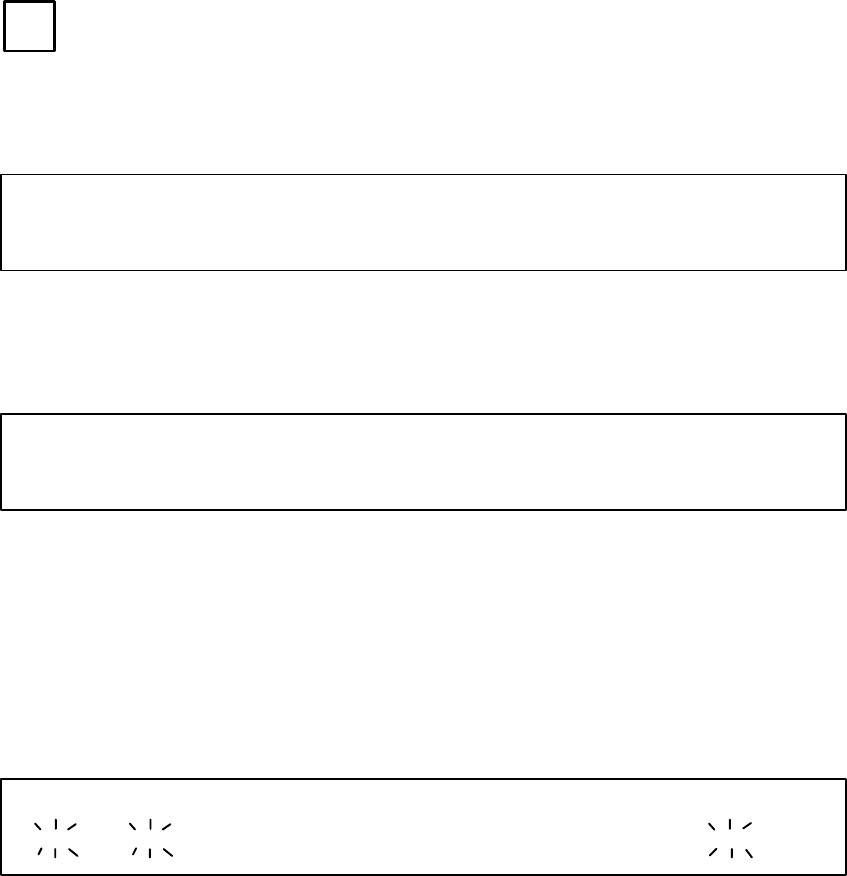
Control Panel Operation
CP 3800
6−46 CM 4000 Installation and Operating Manual
MENU
MENU MODE (CONT’D)
If a source is selected which does not support machine control the display will indicate as follows:
Destination = PRODCTN4 NO MACHINE CONTROL DEFINED for <Bars >
PLAY STOP READY CUE MARK REWIND F FWD RECORD
Figure 6−61. Example Single Destination Machine Control Page − No Machine defined warning.
If the destination supports machine control but the machine does not respond, the display will indicate that with the following
display:
Destination = PRODCTN4 Source = VTR_0002 MACHINE IS OFF LINE
PLAY STOP READY CUE MARK REWIND F FWD RECORD
Figure 6−62. Example Single Destination Machine Control Page − Not on Line Warning.
To leave this mode, the user selects the red illuminated MENU button and will return to normal single destination operation
mode.
Multiple destination VTR Control
If VTR control is selected from the menu page, and menus entered from multi−destination mode, the Menu button will illumi-
nate in red and the panel will display as follows:
1 VTR_0123 VTR_0124 VTR_0125 VTR_0126 Test1 Bars VTR_0333 VTR_0456
STOPPLAY PLAYSTOP OFF LINE SHUTTLE NO TAPE STOPPLAY
Figure 6−63. Example Multiple Destination Machine Control Page.
Machines which are stopped will report “STOPPLAY” with “STOP” blinking. Machines which are playing will report
“PLAYSTOP” with “PLAY” blinking. Sources that are not responding will show the words OFF LINE and sources that are
not interfaced will show no status. If the device is in some other mode such as shuttling, the display will so indicate but no
control is offered. Wherever PLAY / STOP appears, the associated soft key will illuminate in green. Each successive selection
of this button will toggle the play/stop condition of the device.
To leave this mode, select the red illuminated MENU button and the panel will return to normal multiple destination operation
mode.
Scrolling to Other Pages
Scrolling to other pages is achieved with the Up/Down Arrows in the Menu Control Group. Presence of page numbers indicate
that more than eight outputs have been defined for the panel.


















