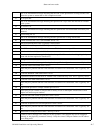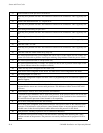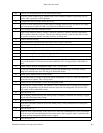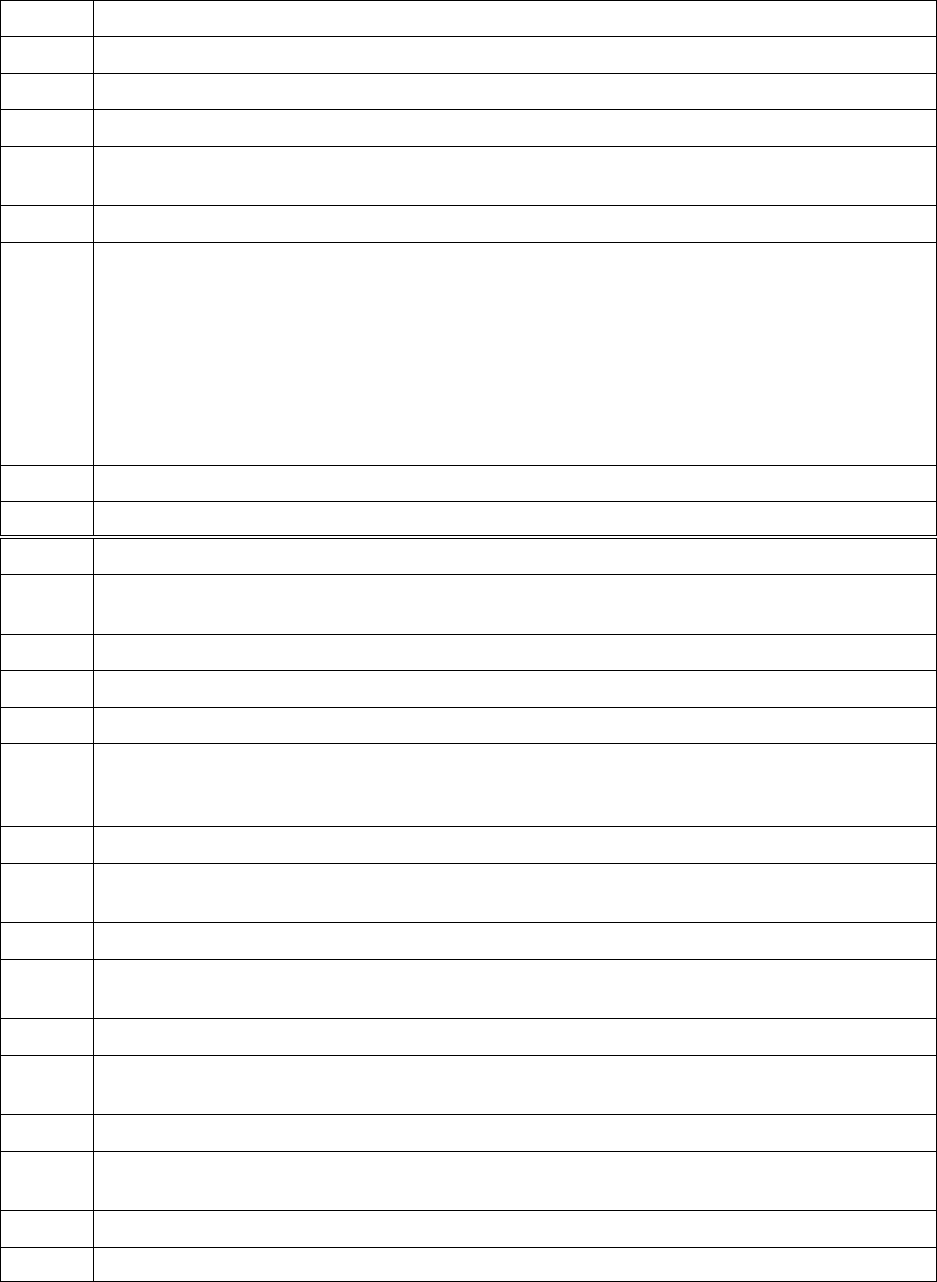
Status and Error Codes
CM 4000 Installation and Operating ManualR−4
An attempt to switch the indicated output failed because it was locked.
0D Output %d, level %d is protected.
An attempt to switch the indicated output failed because it was protected.
0E Failed to change from configuration %s to %s.
The system failed to change the configuration. The system will continue to function, but with the old
configuration set. Check the new configuration set and try again.
0F SNTP client error %s for server %s
The application could not synchronize its internal POSIX clock with the remote server using the
Simple Network Time Protocol (SNTP). The time management software will attempt to perform
synchronization periodically to maintain the long term accuracy of its internal POSIX clock. Note
that the POSIX clock is not the same clock used by the system to manage frame−accurate operations.
That clock, known as Video Time, is genlocked to the video SYNC reference. The POSIX clock is
used as a reference for Video Time when the schedule permits an adjustment. No action needs to be
taken on this event, unless the remote SNTP server is the only source of trusted time and several
consecutive failed attempts have been logged. Check to make sure the SNTP server is available over
the network and its NTP service is running correctly.
10 Error %d getting status back from router.
The system failed to read status from the crosspoint bus. This is typically a critical error.
11 Mismatch in status count, %d received, %d expected.
The switch count received back from the router does not match the expected count. This typically
indicates a critical software error.
12 Could not take xptStatusSem semaphore!
The system failed to communicate with the crosspoint bus. This is typically a critical error.
13 %s: Actor never ran.
The command scheduler controls all commands, which are known as actors. This message indicates
that the actor did not execute. This may be because there was not enough time to allow it to run.
This should not effect other commands.
14 Reinitializing status because %s.
Router status has been reinitialized due to a request for a PMEM clear, an adjustment in the configu-
ration, or a change in the application.
15 Standby board, status will synchronize with the master.
The board is currently the slave board in a redundant pair. Status must be initialized by listening to
the crosspoint bus refresh takes.
16 Cannot access status file \”%s\”, error 0x%X: %s.
The current router status is kept in a directory on the hard drive. A file in this directory could not be
accessed. This may indicate a problem with the disk drive.
17 Cannot create status directory \”%s\”, error 0x%X: %s.
The current router status is kept in a directory on the hard drive. This directory could not be created,
which may indicate a problem with the disk drive.
18 Unable to initialize %s component.
The application was unable to initialize a component. This is usually a fatal error.