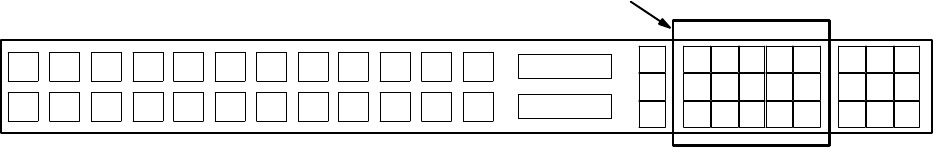
Control Panel Operation
CP 3824
6−86 CM 4000 Installation and Operating Manual
Restoring Override Keys to Default Assignments (Default Select Mode)
Preset sources assigned to the 24 programmable buttons and their various pages are initially assigned in the Jupiter Configura-
tion Sets and downloaded to the CM 4000. These initial assignments are considered the “DEFAULT” assignments. Other
preset sources and combinations of levels can be assigned dynamically at the CP 3824 without downloading new configura-
tion sets.
To restore any or all of the “DEFAULT” source assignments:
1. Press the MENU button twice.
The panel displays “DEFAULT SELECT?”
2. Press the UP/DOWN buttons to toggle between “SELECT?” or “ALL?”.
The 15 category/number buttons are now used as “temporary page” keys. Each illuminated category/number button rep-
resents a page of 24 inputs. For example, if 25 inputs have been defined, then the first two buttons will illuminate. See
Figure 6−118.
32145
6
CURRENT
PRESET
Figure 6−118.
These 15 buttons function as temporary
page select keys in Restore Override mode.
78910
1514131211
The SELECT CHOICE − With “SELECT” displayed in the lower display, pages with the original default assignments
still in effect are illuminated. Pages with reprogrammed buttons can be selected as desired (toggled on). Pressing TAKE
restores the selected pages to the default settings. The word DONE appears in the lower display after TAKE is pressed.
The ALL CHOICE − With “ALL” displayed in the lower display, all the temporary page buttons with defined inputs
illuminate. Pressing TAKE returns all the programmable buttons on all pages of 24 buttons to their “DEFAULT” source
assignments. The word “DONE” appears in the lower display after TAKE is pressed.


















